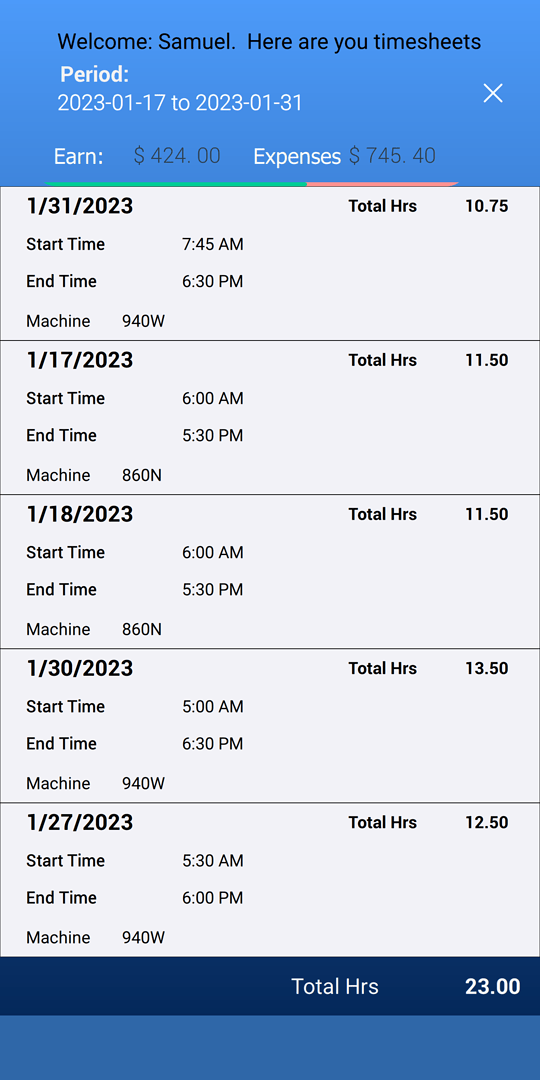I have a timesheet that draws values stored in google sheets. I want to be able to after a filter on dates have the total at the bottom updated. the screen shows a list of some hypothetical values for testing. The filter is not setup but I am not worried about that. That 23 in the total should show 59.75. I can get it to show that by using google sheets to show the total only on a separate sheet and then link to that. Can I update the sheet value immediately after a filter
For this, a SQL query is used SQL SUM() Function Explained with 5 Practical Examples | LearnSQL.com.
You can send your project or table data and I will check it.
Hi Michael, thanks for the response. I was sure it was sql sum() and I got it to work by creating another table and using the sum(). Only problem I have right now is that because the field is a text, the numbers do not show decimals. ie 100.5 i would like to display 100.50. I believe some javascript would fix that but can’t figure out how to implement it yet.
Измените запятые на точки
Change commas to dots
Not quite what I’m looking for. The numbers show as decimal, but are not rounded to show 2 decimals. ie 105.5 becomes 105.50 and 100 becomes 100.00. I tried SELECT ROUND(SUM(“TOTAL HRS”),2) FROM data LIMIT 0, -1 but that had not effect.
This may help you:
SELECT printf("%.2f", SUM(field1)) as sum FROM data
That worked like a dream…as i suspected. Had to look it up as to what it meant. I thought I would post it for others to see.
“print” treats the % as a special character you need to add, so it can know, that when you type “f”, the number (result) that will be printed will be a floating point type, and the “.2” tells your “print” to print only the first 2 digits after the point.
Again Michael, this is an awesome product. The more I use it the more I like it and fosters other ideas for apps. Just wish you could get that in depth tutorial done showcasing and explaining this product. In my opinion would captivate others in to using it.
I’m new to flipabit… Your app is awesome. I need something similar but including job numbers. Any ideas or assistance would be greatly appreciated!!!
thanks, and I’ll be the first to say that I am still learning this platform. I would assume you should decide how the data is going to be stored, airtable, firebase, locally or google sheets. All of which require a different setup. Using airtable or google sheets, you might want a table for jobs and another for the employees and another to record hours. Then when you setup flipabit and choose your data, make sure you import all the sheets that have data. Use lists / tables to display the data.
But again, i am fairly new as well. Just keep fumbling my way asking questions. The forum is pretty good.
Could you describe your task in detail. What are the fields in the table and what do you need to display?
I’m brand new to Flipabit and can’t seem to find much documentation at all on the subject. I’ve never used airtable and tried per a video but API keys are going away. I think I would rather use Google Sheets. I would think that would be the easiest but same problem… not a lot of documentation. 
I need to record the Project Number, Task and Hours for each employee. Employees could have multiple entries for each day if they are working on multiple jobs. In the end, I’d like to email the data out to human resourses. (I hope that helped)