Hello,
I put a calendar widget, I want to click on a day to access a second page to write an appointment. How to do it? Thank you
Page navigation by day selected.
This is very simple by using selected day property of the calendar widget. When day is clicked in a calendar , the day is stored in text widget , named
as DaySelected. Then , Go to page by number action is used by value stored in ‘DaySelected’ .Here , we have 31 pages in the project irrespective of Month.
As a month has minimum of 28 days and maximum of 31 days.
Action Editor:
Source : Calendar
Event : Click
Target : DaySelected
Action: Set text
Delay : 0
Arguments:
Type : Property
Object: Calendar
Property: Selected day.
Target : Project
Action : Go to Page by number
Delay : 0
Arguments:
Type : Property
Object : DaySelected
Property: text.
Here, Sample project is uploaded. Page Navigation by Day in a Clender.flp (8.5 KB)
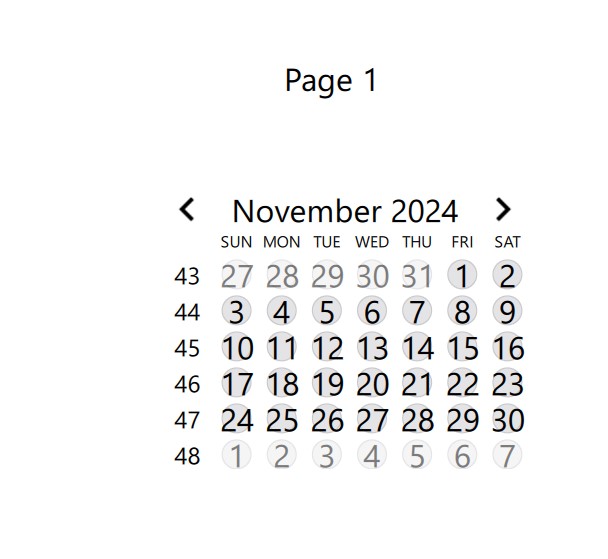
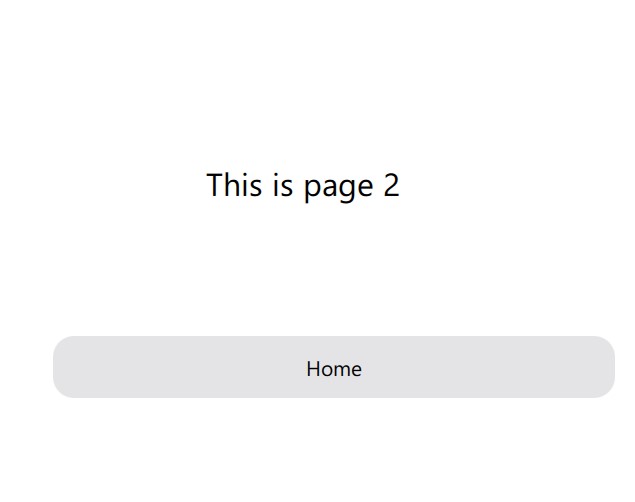
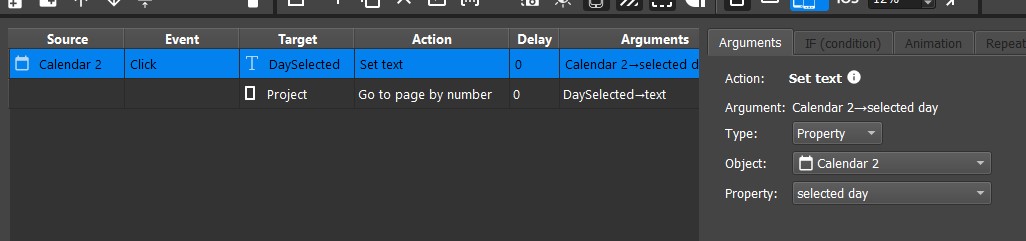
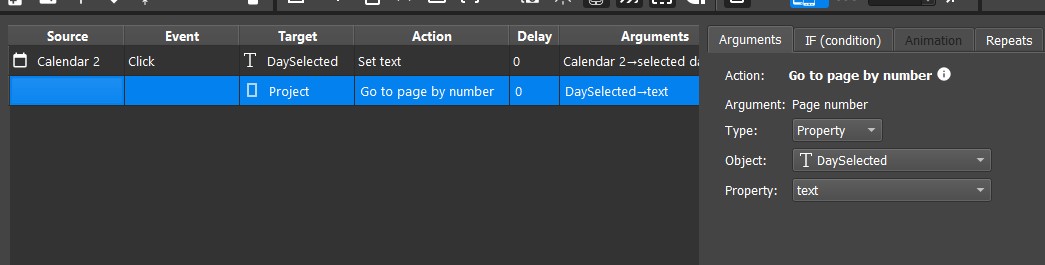
Hello, in fact, for making an appointment it can be taken over several months, if we make a year of appointments, we have to create 365 pages? there is something I did not understand… Thank you for your answer. Regards.
hello! Then It is better to use a data file with two columns Date and appointment. Create a table in Page 1 and connect it to data file. Use first column as index. On selection of
date , the appointment details be shown on second page. This can be done with an action. if you have partly finished project, plz upload it here. you find most appropriate solution.