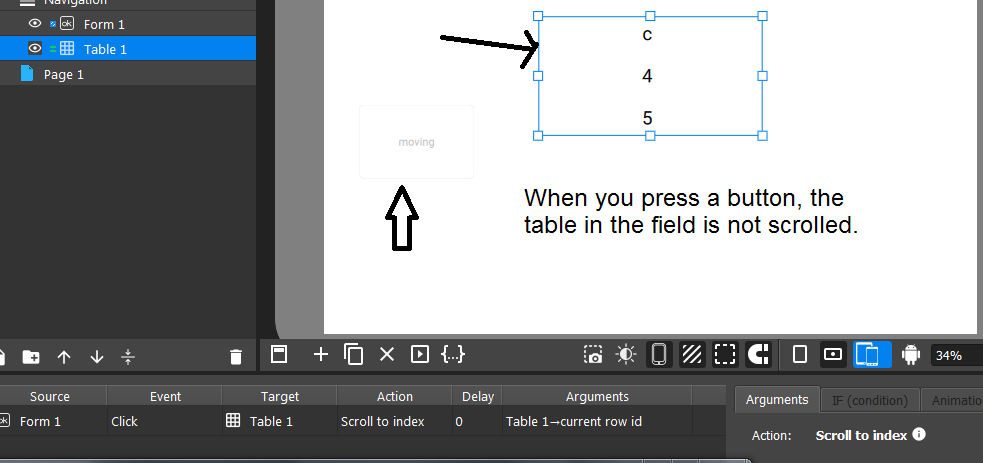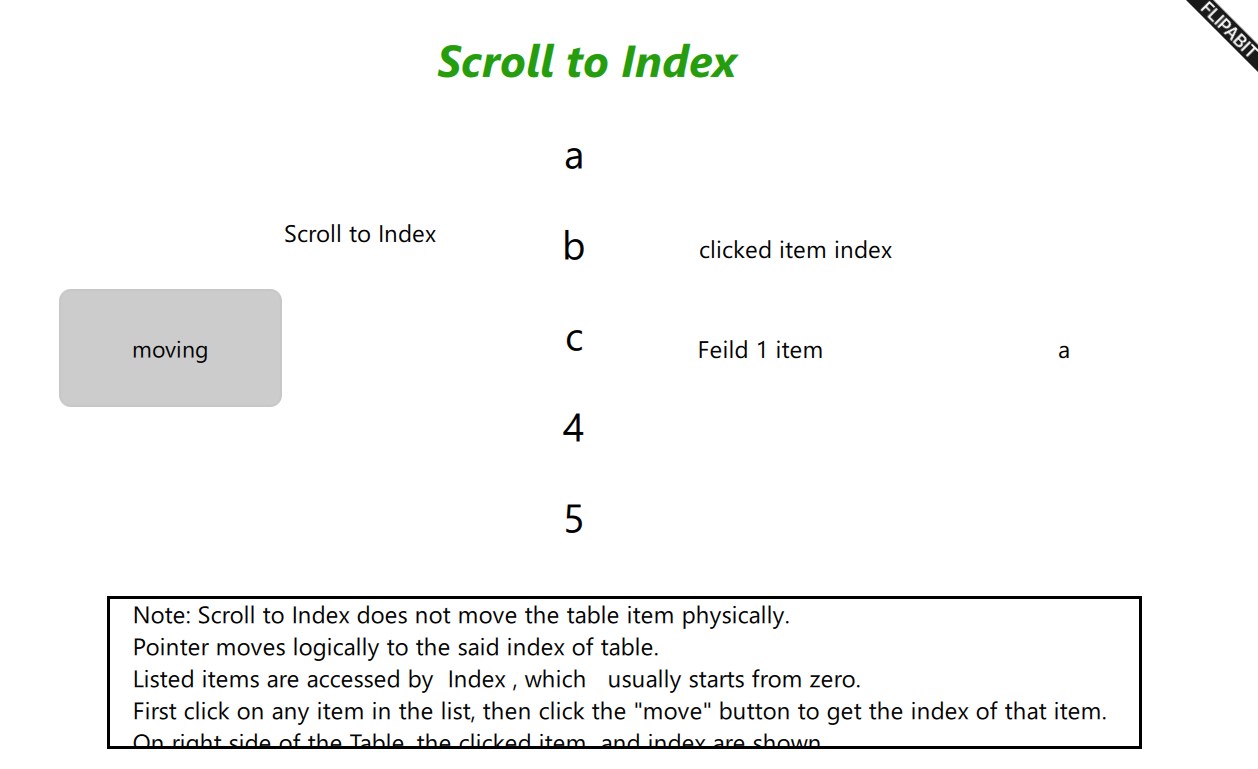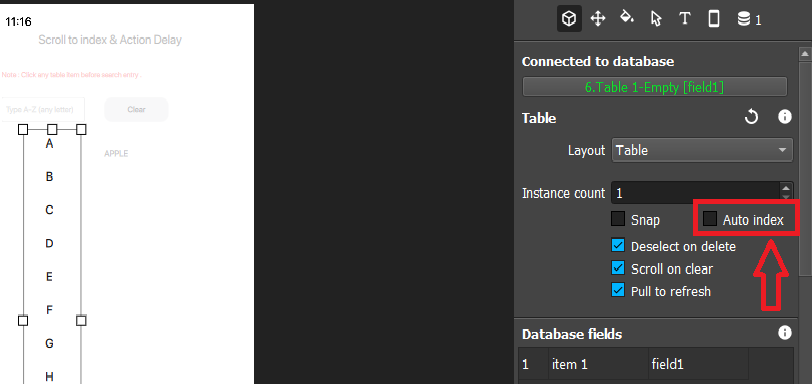Error “Scroll To Index” event does not work
When selecting a field in a table so that its selection is maintained when scrolling down or up, as it contains more than 20 fields, and I want the scroll to move directly to the selected item, but that does not happen. What is the solution?