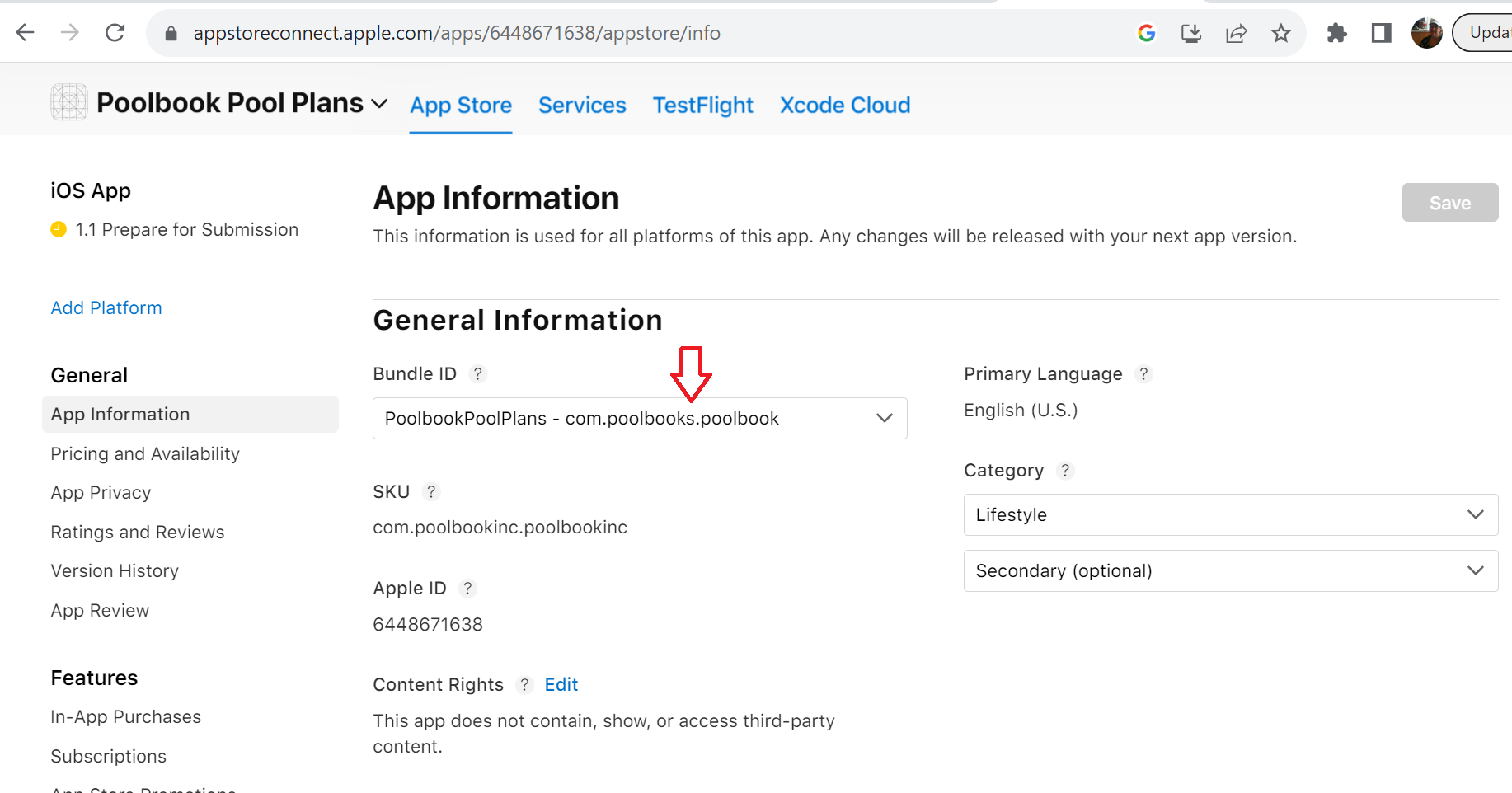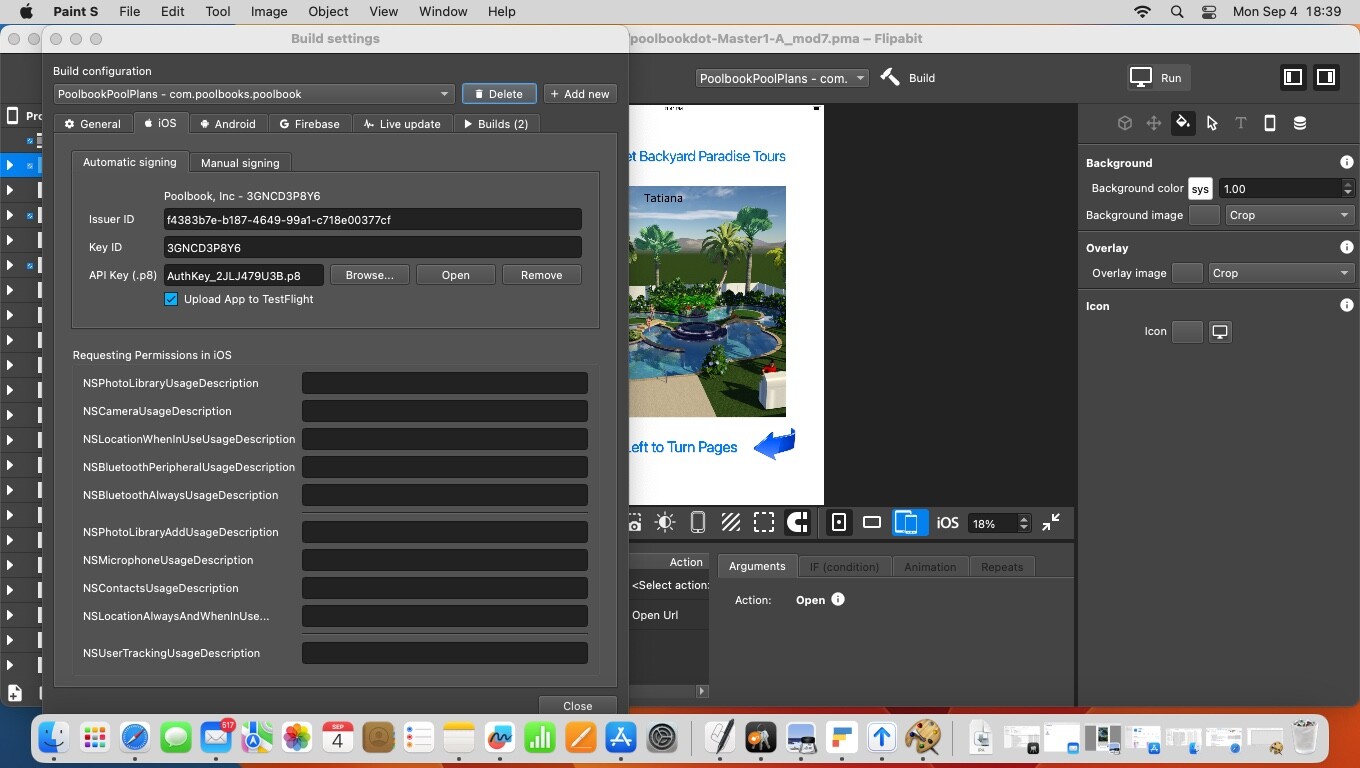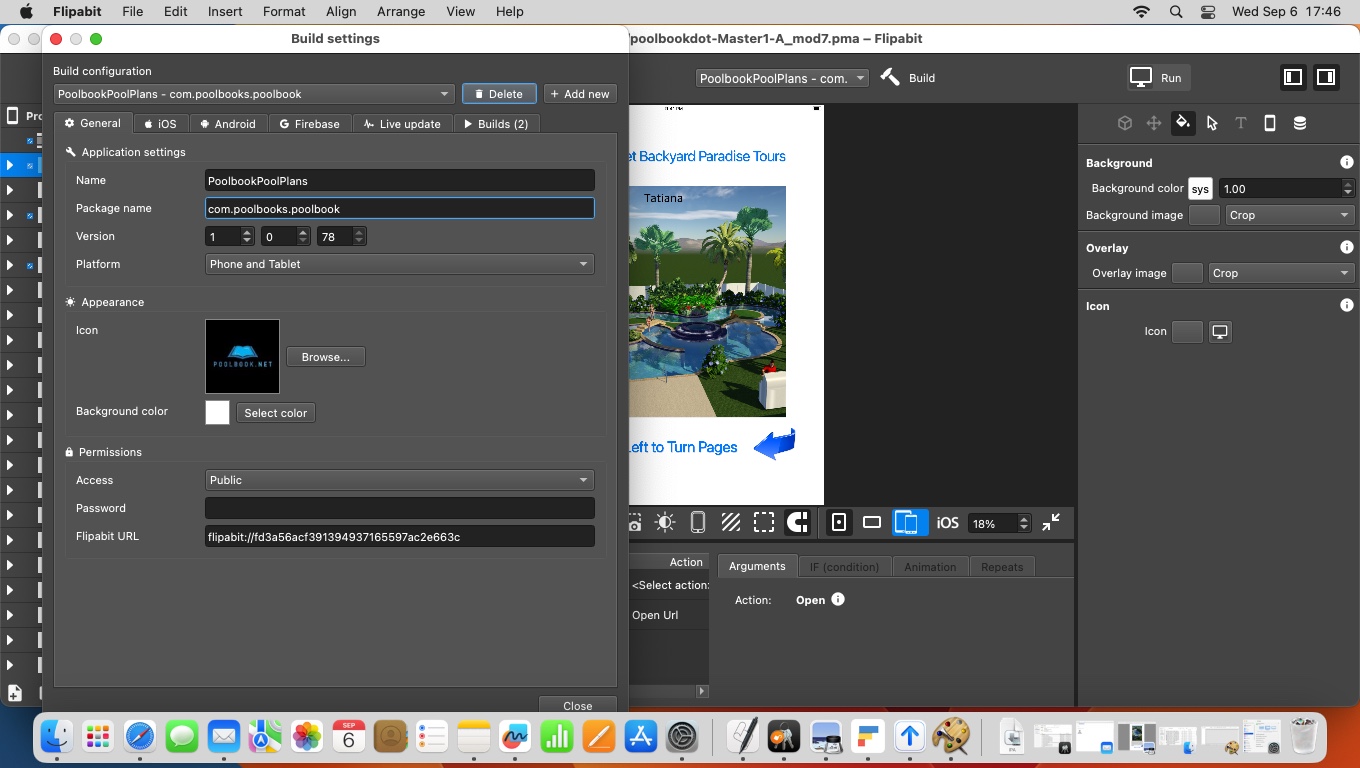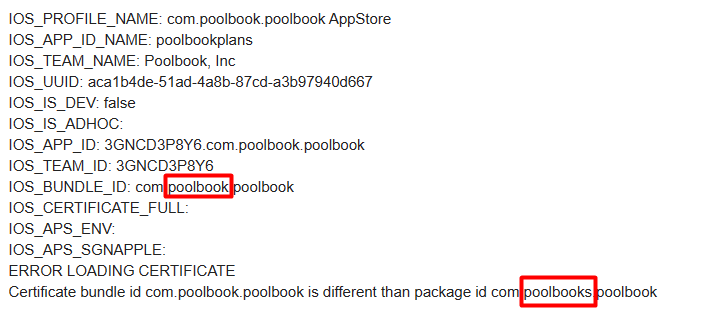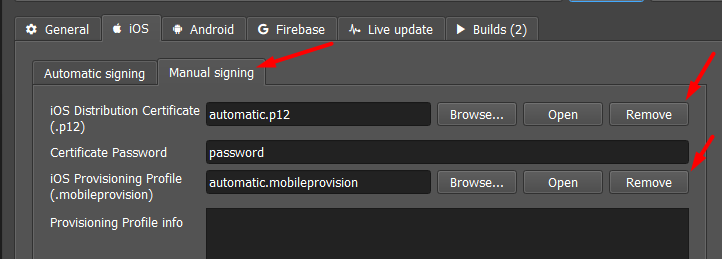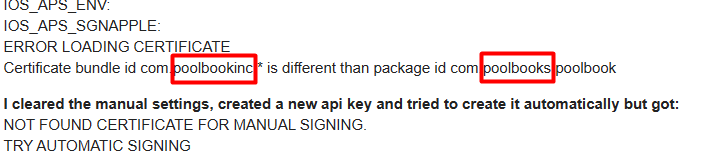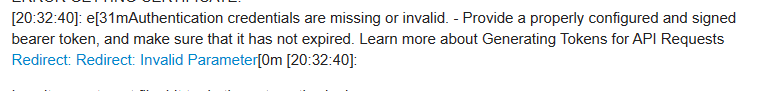Thank you. However, removing those didn’t work. Got the error NOT FOUND CERTIFICATE FOR MANUAL SIGNING so I added the password and got the same error. I added the Distribution Cert and the provisioning profile. Ran it both automatic and manual. To make a long story short, Here is the last one I tried. It is now picking up the wrong bundle id again. This time Certificate bundle id com.poolbookinc.*
I had that bundle, so I thought that I would try that in flipabit but it doesn’t take the wildcard *. I deleted that bundle but the build picked it up again.
BUILD SETTINGS
TARGET OS=1
ICON=https://id.flipab.it/media/icon/fd3a56acf391394937165597ac2e663c.jpg
COLOR=#FFFFFF
BUILD_COLOR_RED=1.000
BUILD_COLOR_GREEN=1.000
BUILD_COLOR_BLUE=1.000
ORIENTATION=2
PROJECT FILE=https://pmas.s3.amazonaws.com/55c59e30e35d854817b72a61a2cf0ce7/53389f2eafb963e81f2f89646805ccbe/app.pma
DEVELOPER PROVISIONING PROFILE=Poolbook_Pool_Plans.mobileprovision
DISTRIBUTION PROVISIONING PROFILE=
DEVELOPER CERTIFICATE=Apple Distribution: Poolbook, Inc (3GNCD3P8Y6).p12
DISTRIBUTUION CERTIFICATE=
BUILD_VERSION_SHORT=1.0
BUILD_VERSION=1.0.100
BUILD_NUMBER=99
BUILD_NUMBER64=100
PACKAGE_NAME=PoolbookPoolPlans
PACKAGE_ID=com.poolbooks.poolbook
KEYSTORE_EXIST=true
KEYPASS=b4d175781cdab4b3a951dd9319a6d0f3
GOOGLE_ANDROID_EXIST=false
GOOGLE_IOS_EXIST=false
PID=fd3a56acf391394937165597ac2e663c
FACEBOOK_APP_ID=null
NSMicrophoneUsageDescription=
NSCameraUsageDescription=
NSPhotoLibraryUsageDescription=
NSBluetoothPeripheralUsageDescription=
NSBluetoothAlwaysUsageDescription=
NSPhotoLibraryAddUsageDescription=
NSContactsUsageDescription=
NSLocationWhenInUseUsageDescription=
NSLocationAlwaysAndWhenInUseUsageDescription=
NSUserTrackingUsageDescription=
DEVICE_PLATFORM=1
FASTLANE_KEY_ID=3GNCD3P8Y6
FASTLANE_ISSUER_ID=f4383b7e-b187-4649-99a1-c718e00377cf
FASTLANE_P8_EXISTS=true
FASTLANE_CER_EXISTS=true
FASTLANE_UPLOAD=1
START DOWNLOADING PROJECT FILE
PROJECT FILE CRC/SIZE: 3447647657 100174650 cloud-flipabit-1/data.pma
START DOWNLOADING ICON
ICON FILE CRC/SIZE: 1644728061 16270 cloud-flipabit-1/app.png
START DOWNLOADING CERTIFICATES
DEVELOPER PROVISIONING PROFILE CRC/SIZE: 3147562581 12074 cloud-flipabit-1/Poolbook_Pool_Plans.mobileprovision
DEVELOPER CERTIFICATE CRC/SIZE:
DISTRIBUTION PROVISIONING PROFILE CRC/SIZE:
DISTRIBUTION CERTIFICATE CRC/SIZE:
IOS_PROFILE_NAME: Poolbook Pool Plans
IOS_APP_ID_NAME: Poolbook Pool Plans
IOS_TEAM_NAME: Poolbook, Inc
IOS_UUID: 83fbe5c4-770a-470d-9e70-835451ffb3e9
IOS_IS_DEV: false
IOS_IS_ADHOC:
IOS_APP_ID: 3GNCD3P8Y6.com.poolbookinc.*
IOS_TEAM_ID: 3GNCD3P8Y6
IOS_BUNDLE_ID: com.poolbookinc.*
IOS_CERTIFICATE_FULL:
IOS_APS_ENV:
IOS_APS_SGNAPPLE:
ERROR LOADING CERTIFICATE
Certificate bundle id com.poolbookinc.* is different than package id com.poolbooks.poolbook
I cleared the manual settings, created a new api key and tried to create it automatically but got:
NOT FOUND CERTIFICATE FOR MANUAL SIGNING.
TRY AUTOMATIC SIGNING
ERROR GETTING CERTIFICATE:
[20:32:40]: e[31mAuthentication credentials are missing or invalid. - Provide a properly configured and signed bearer token, and make sure that it has not expired. Learn more about Generating Tokens for API Requests Redirect: Redirect: Invalid Parameter[0m [20:32:40]:
I can’t seem to get flipabit to do the automatic signing.