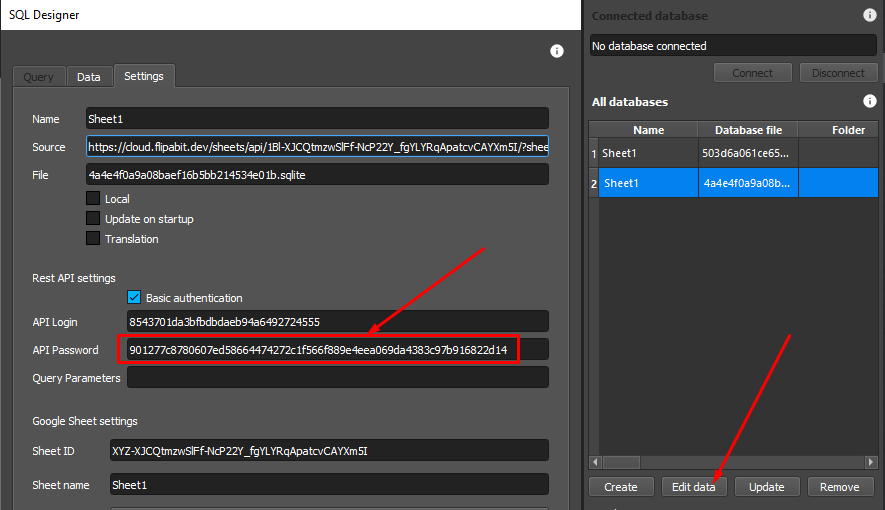Hello, so I was trying google sheets integration for the first time. After I have granted access flipabit to my google account, everything was working smoothly until I tried to remove access of flipabit to my google account. When I tried to reconnect again using cloud.flipabit.dev, and removing the sheet connected and working with a new google sheet, flipabit won’t allow me to connect a google sheet now, it always shows Error Code: 407, any help guys?
Looks like a bug. Thank you for the reporting.
Do the following:
- In Flipabit select Help > Flipabit Account
- Click Sign Out
- Click Sign In With Flipabit
- In the Database Inspector click Create and paste Google Sheet url
- You will be asked to log in with Google again
- After successfully importing the Google Sheet, click Edit and open the Settings tab
- Copy API Password and paste it for previously added Sheet where you get 407 error.
- Click Save settings
2 Likes
Hi, thanks, I tried the above steps and it works so far. Thanks for the help!
1 Like
I removed Flipabit access from Google and tried the above steps but I don’t get asked to sign into google again.
Can’t get past 407 error.
Is this broken?