How do I edit a post or field from a previous posts or fields connected to Firebase and Then save?
@Vladimir_PV
How do I edit a post or field from a previous posts or fields connected to Firebase and Then save?
Уточните, пожалуйста, я не могу понять вопрос
Please clarify, I can’t understand the question.
I have a table base connected to a firebase base. I want to create a button that creates a new field and then add a button that modifies the information through a text box for any of the previous fields when selected.
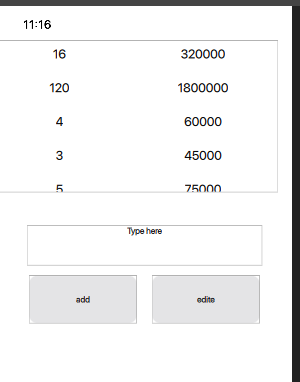
Thank you mr. Vladimir_PV for this useful explanation
If I want to add an edit button, how do I edit any field in the table, for example: the one indicated by the red arrow?
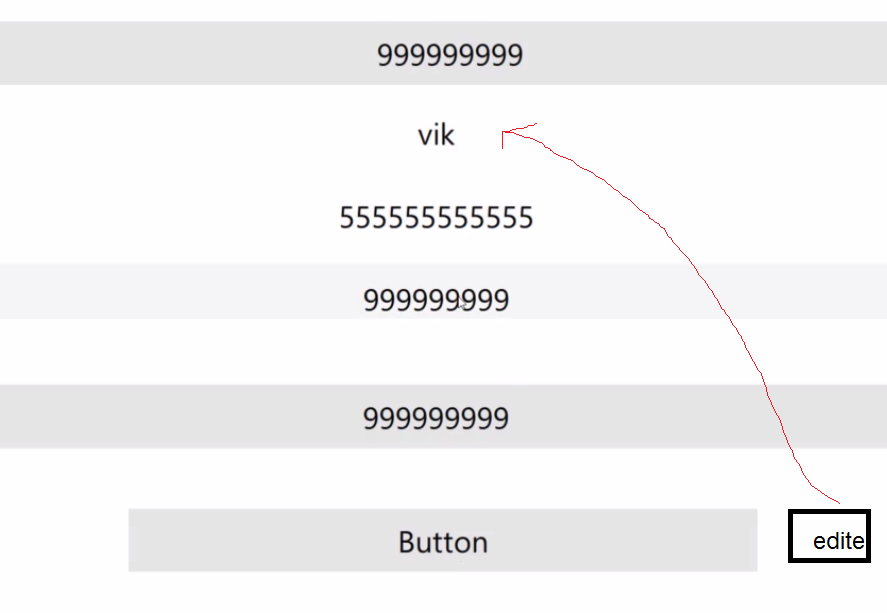
If you please, how do you join two tables connected to the **firebase database **online? one table containing the name and the amount field, and the second table containing the payment field and the date field???
Something went wrong!! firebase base was not updated with any of the new fields I added in the editor. I tried doing everything you did in the video, but nothing was updated in the net after adding the fields. Why?
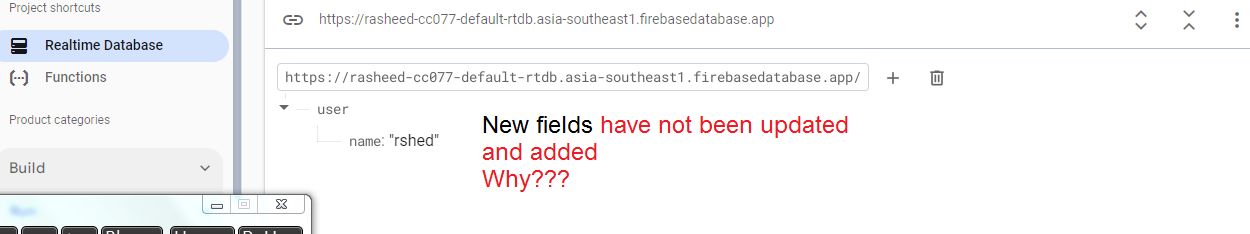
В данный момент две разные таблицы не возможно объединить.
At the moment it is not possible to merge two different tables.
Какую версию Вы используете
Версия 2.5.12.09 - не стабильная и на данный момент еще не выпущена. Я сообщал уже на Этом форуме о том, что эта версия не синхронизирует данные.
Если у Вас более ранняя версия и данные все равно не синхронизируются, то проблема не в программе.
What version are you using
Version 2.5.12.09 is not stable and has not been released yet. I have already reported on this forum that this version does not synchronize data.
If you have a later version and the data still does not synchronize, then the problem is not in the program.
Thank you Vladimir_PV
I am using this version Flipabit 2.5.1209
Is there no other alternative solution? And if I use the older version will the problem be solved?
Долго ломал голову и ни как не мог вспомнить причину. В общем вспомнил.
Для того чтобы создать запись, нужно с начало установить новый путь (set firebase path) после применялась функция ( set file value)
И в какой-то из версий эта функция изменилась в настройках появились 3 значения, но для чего они мне до сих пор не понятно.
I racked my brains for a long time and couldn’t remember the reason. Well, I remembered.
In order to create a record, you first need to set a new path (set firebase path), then the function (set file value) was used.
And in one of the versions, this function changed, 3 values appeared in the settings, but I still don’t understand what they are for.
Thank you
Ok, I hope you find the solution
And if there is a way to solve the problem now, is it possible to apply that in the editor flipabit and explain it in a video?
Нашел рабочий вариант
Found a working option
В данном случае
patch - Это метод изменяющий ресурс, он содержит адрес обращения к этому ресурсу.
Если конечный отсутствует, то он будет создан. В видео я обращаюсь к конечному адресу которого еще нет (iduser3), этот адрес создается и в нем прописываюсь значения которые я передал в (set data).
Для большего понимания Вам нужно ознакомиться с json.
Если кратко, то:
{} - это объект, в котором может содержаться информация {“key”:“value”}
так же этот объект может содержать сразу несколько значений {“key1”:“value1”, “key2”:“value2”}, ну и еще вариант, объект может содержать объект {“key”:{“key1”:“value1”, “key2”:“value2”}}.
In this case,
patch - This is a method that modifies a resource, it contains the address of the resource.
If the final one is missing, it will be created. In the video, I access the final address that does not yet exist (iduser3), this address is created and the values that I passed to (set data) are written in it.
For a better understanding, you need to familiarize yourself with json.
In short, then:
{} is an object that can contain information {“key”:“value”}
also this object can contain several values at once {“key1”:“value1”, “key2”:“value2”}, well, and another option, the object can contain the object {“key”:{“key1”:“value1”, “key2”:“value2”}}.
Thank you very much for your kind explanation, mr Vladimir_PV
1- If you would be so kind as to explain to me when you are free, how do I edit a previous record and change its value in the table?
2-how do you join two tables connected to the firebase database online? one table containing the name and the amount field, and the second table containing the payment field and the date field???