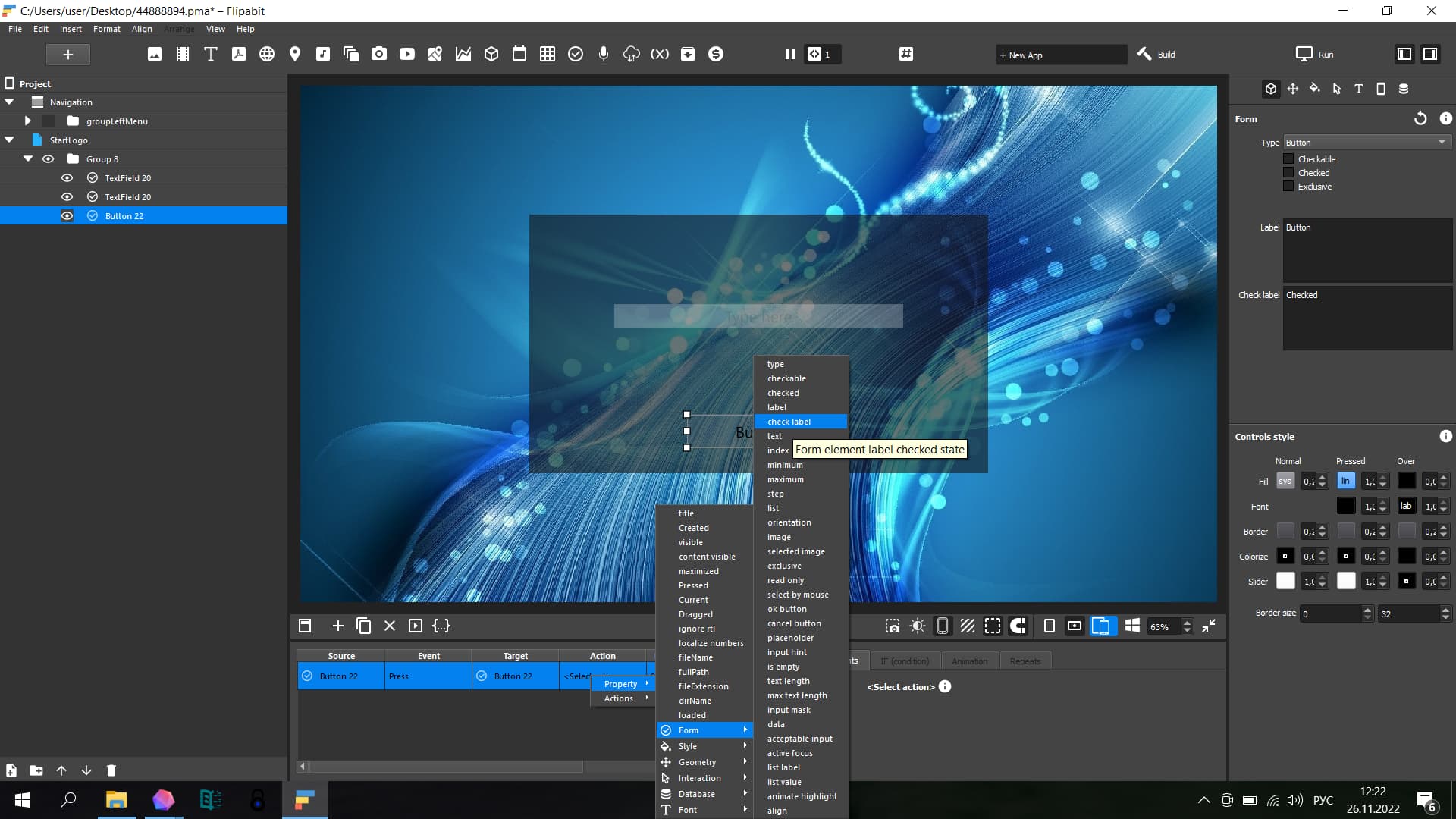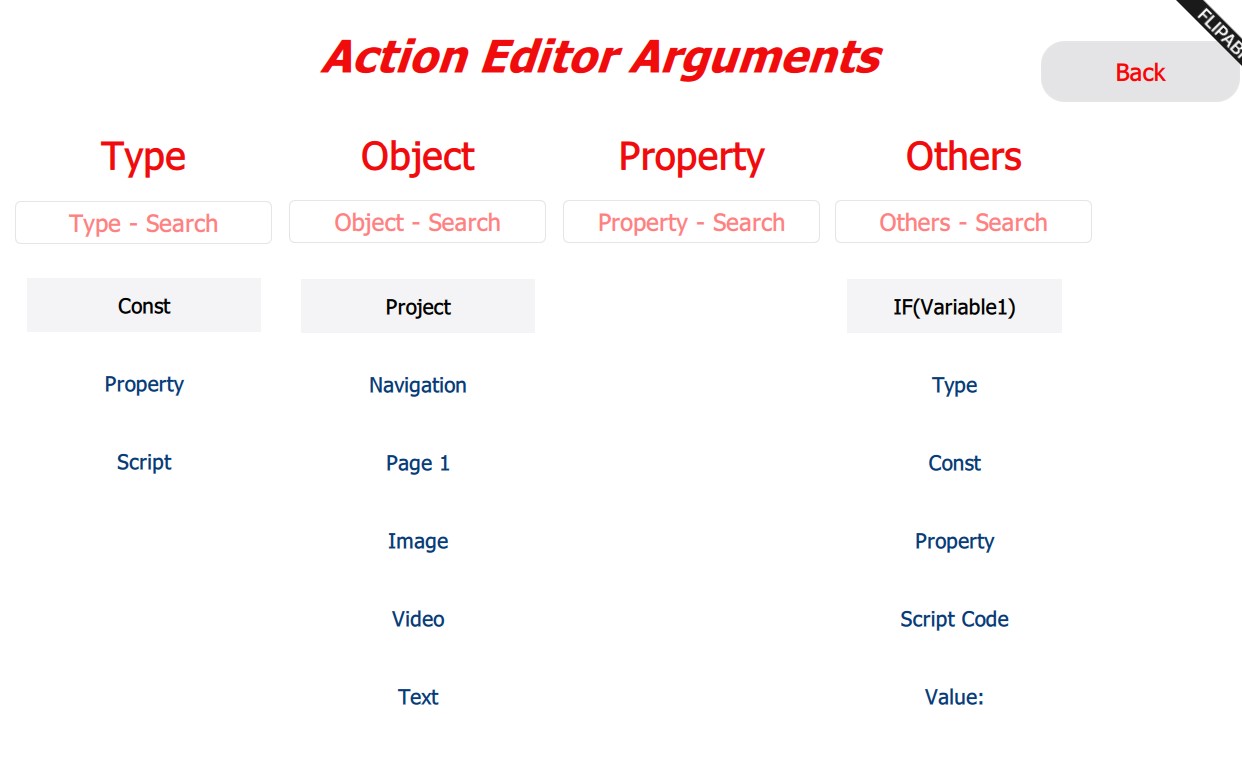I have a little stupid problem but I a long time googled and not find the answer.
In the script I change the parameter for the button and give it a name:
document.childByName(“myName”).content.scriptAdaptor.actionSetText(“myText”)
My button have the Checkable type, which means it has two values:
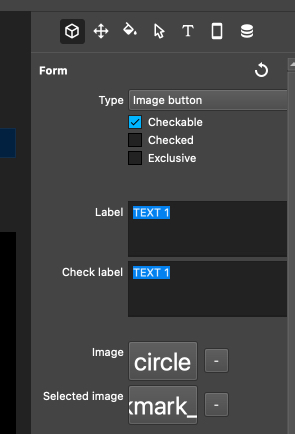
This script changes the “Label” parameter.
But it doesn’t change the “Check Label” parameter.
When I press the button the previous value see on the screen.
How to change the “Check Label” parameter from the script command?
And in general I still don’t understand why I use “actionSetText” to change the “Label”?
I didn’t find this anywhere in the documentation for QML 
Do you have a complete list of all script commands somewhere?