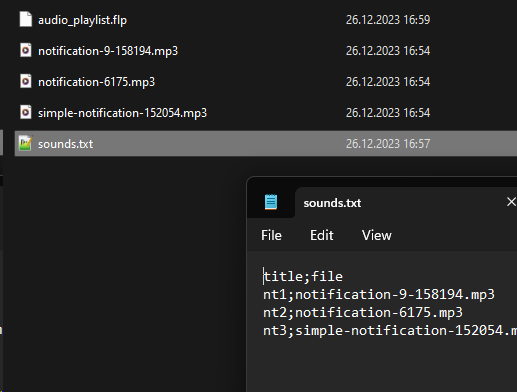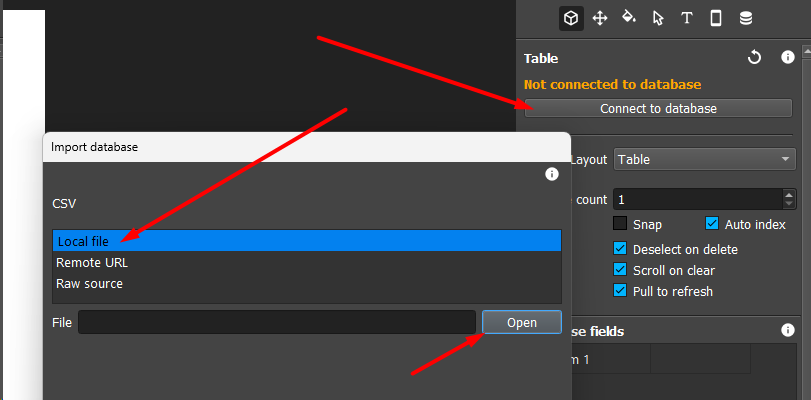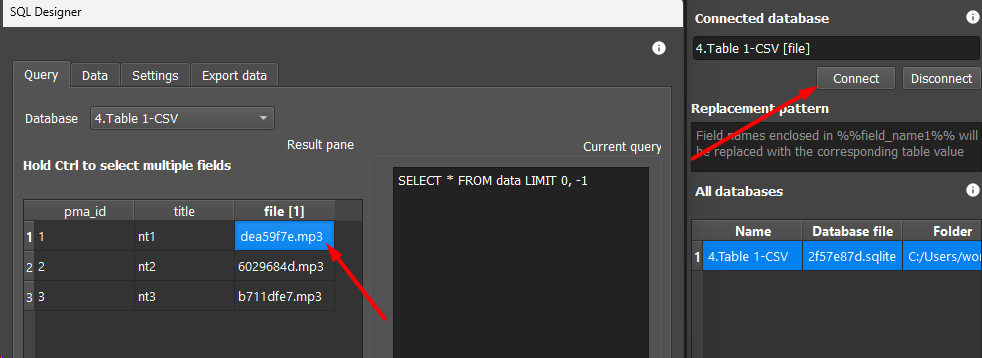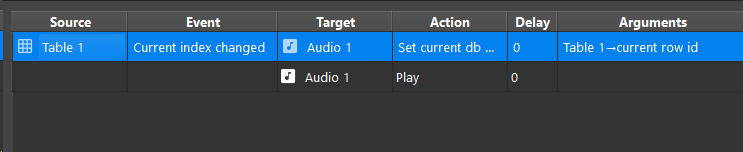How can I include all audio-files in an app and link them in a list so the audio-widget can read them (locally and offline)? I bet there is a solution, even a very simple one. But, I just don’t find it 
Details of my understanding (or misunderstanding) and the issue I have:
As far as I know, any image, audio or video is included in the app when the designated widget is used. So, after exporting the project, the files are included in the app. That is perfect, if the app needs to be used offline, since no data must be downloaded. But, it is only one file for each widget.
I want the app to come with all files, necessary to work (offline if needed). In my app, the audio widget receives the local file-url via a database table. All audio files are located in the same folder as the flipabit-project on my computer (in a subfolder). That works fine in flipabit-builder. But, when I run the app on my phone, no files are included and therefore no audio is played. Sure thing, because the link is still directing to my computer. What am I missing here?!