Hello, i imported a long page into Flipabit from Figma but it’s not scrollable. I’ve tried adding actions and grouping the widgets but it’s not working.
Someone please help me to go about it.
Thank you.
Hello, i imported a long page into Flipabit from Figma but it’s not scrollable. I’ve tried adding actions and grouping the widgets but it’s not working.
Someone please help me to go about it.
Thank you.
To make content scrollable, it must be placed in a group. Then set Scrolled for Vertical resize property.
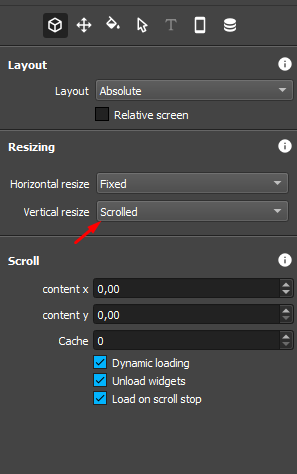
It didn’t work. The page is not scrolling
I wanted to send a picture but i can’t
Thank you but it didn’t work so i opted to divide the widgets into two pages and added an action.
I have another question, i’m creating a quiz app where people answer questions and score points. I will afterwards convert the coins to money and pay them. My question is, after a user has answered a question and has landed on the congratulations page, how do i make the points add up on their profile everytime they get correct answers? And how will the points be saved in my firebase realtime database and show the user’s position in the Leaderboard without any hacker being able to write, read, delete or update the data if it’s not me or the user who has logged in?
Thank you in advance.
You need to filter the database by user id, then you need to extract the user’s values into the [number] variable and create an increment action, then write new data to the database
Вам нужно отфильтровать БД по id пользователя, после нужно изъять значения пользователя в переменную [number] и создать действие increment, после записываете новые данные в БД
I don’t know how to go about this🥺
Thank you soooo much for your help, i don’t know what i could have done without it. Flipabit all the way!
Hello again, i have issues with my scrolled area. I succeeded in making the page scrollable but the issue is, the whole page moves up and down all the way until the widgets disappear and a white screen is displayed. How do i make the page scroll only the widgets in the group?
Thank you in advance @Vladimir_PV
Thank you so much Vladimir.
I have one last part remaining for my app to fully function as intended. The last time you helped me add a variable that adds points whenever someone clicks a button but it’s not what i want. Let me give you context about what i want.
I’m creating a quiz app game that people watch ads before answering a question of any trivia category, when they answer correctly they get 10 coins, which display on their profile, home page and the leaderboard then at the end of the month, i convert the coins into money and pay the players . I have already designed the UI but i don’t know how to make the coins someone scores, add and display on their profile, home page and leaderboard together with the position they are. Also, i want everyone who uses the app to get real time access to the leaderboard, see everyone’s position and the coins they have so far.
I don’t know how to explain this without sending pictures and i don’t have permissions to share pictures here. Please check out the UI below, you will understand what i’m saying: https://www.figma.com/file/TMlPL8S3PwYDuC9jLck8qC/QuizNest-2?type=design&node-id=0%3A1&mode=design&t=nL9yi3lWVmGpOS4c-1
Also, i would want to know how all the users data is stored in Google sheets.
Thank you in advance.
Это зависит от того как устроена Ваша БД.
Но, если Вы используете firebase, Вы должны использовать идентификатор авторизованного пользователя, по нему Вам нужно получить поле с очками пользователя.
Если Вы хотите использовать таблицы гугл, то с начало Вам нужно придумать как идентифицировать пользователя, я не могу предоставить Вам такой пример прямо сейчас, это сложная работа. У меня есть пример гугл таблицы для авторизации, также можно использовать логин и пароль, но так можно делать если Вы используете только одну таблицу.
It depends on how your database is set up.
But, if you are using firebase, you must use an authorized user ID, from which you need to get a field with user points.
If you want to use Google Spreadsheets, then you first need to figure out how to identify the user, I can’t provide you with such an example right now, it’s a difficult job. I have an example of a google table for authorization, you can also use a login and password for, but you can do this if you use only one table.
I’ve already completed the email register/email log in using Firebase Auth and i’ve made the Google Sheets layout for the other data like user Name, username, phone number, points, position and linked it to Flipabit. That part is done.
My challenge is how the points are going to add up and display on three separate pages together with the user’s overall position and then link the data (points and position) to spreadsheet. Can you help me with that when you get time? Please? Just one example is enough. I don’t know where else to ask, i will really appreciate your help.