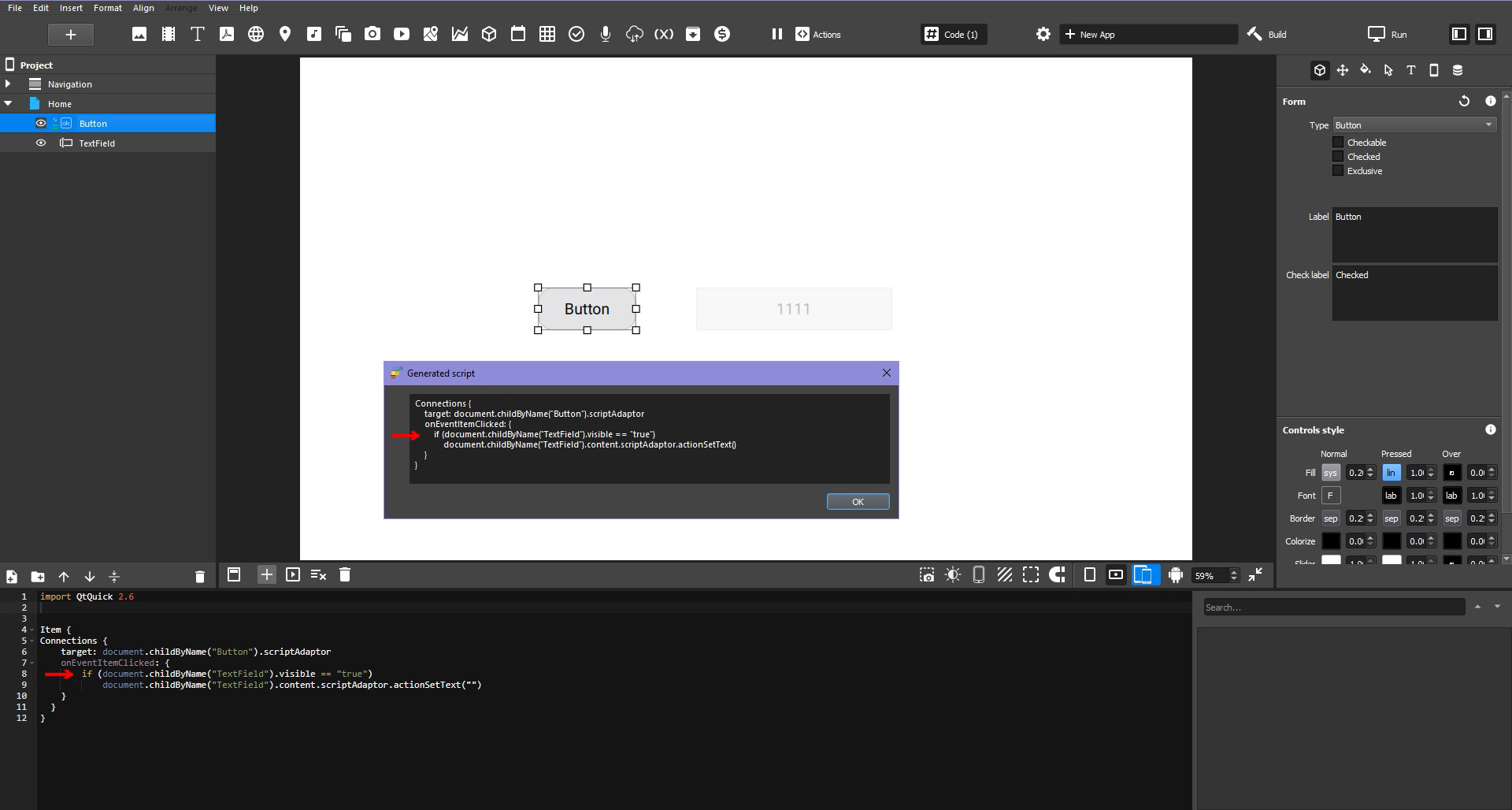
I used the code from generated code and used it in code editor, but it doesn’t work when " if " line in it.
Is the code wrong or it has to be done differently in code editor?
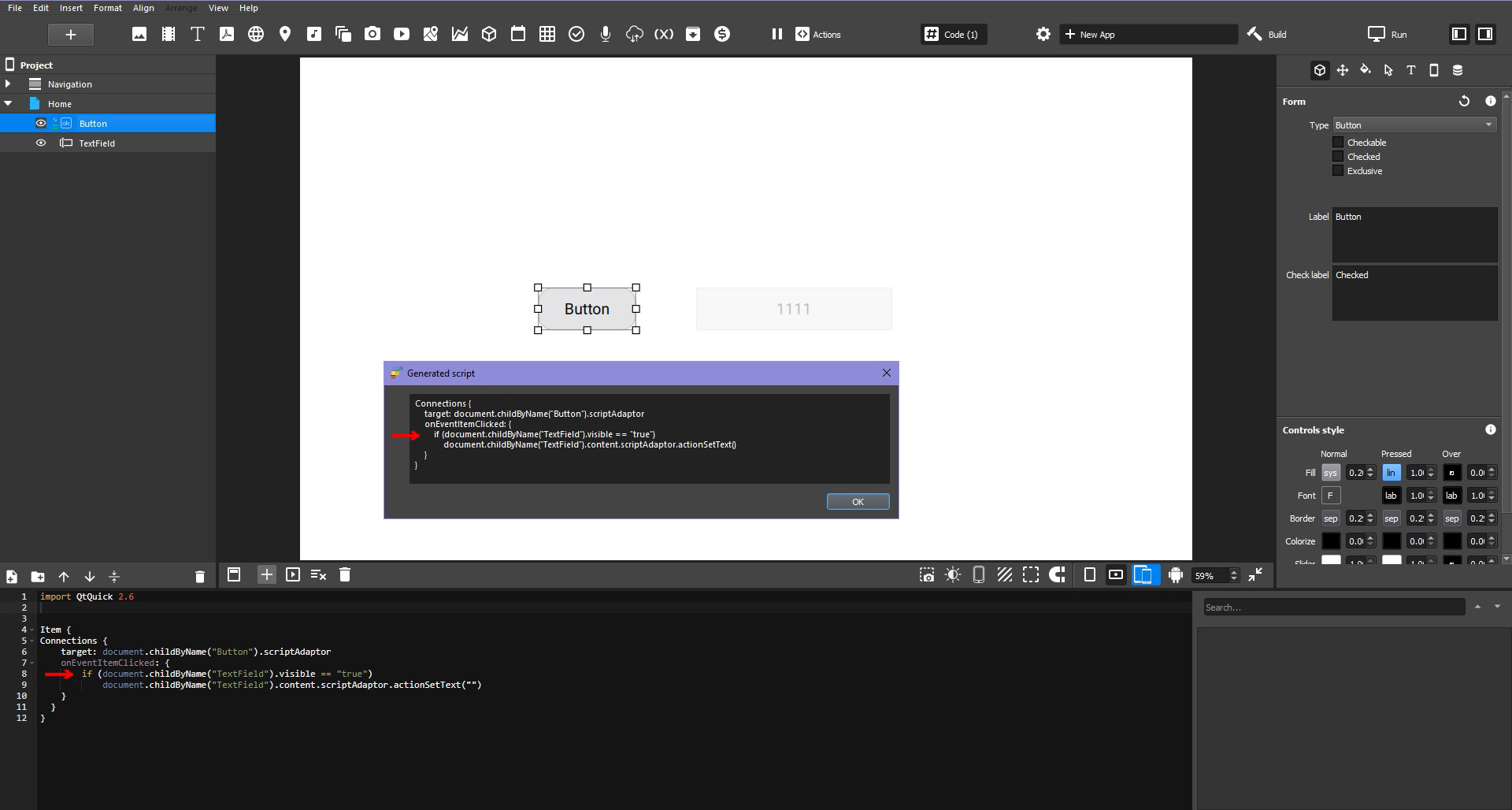
I used the code from generated code and used it in code editor, but it doesn’t work when " if " line in it.
Is the code wrong or it has to be done differently in code editor?
if () {
}
if(){
}else{
}
Thanks a lot, I tried it but no result, I’m having a little confusion. 
Please, can you show me an example using my codes from the picture?
@Michael
Это проблема интерпретатора, возможно ошибка разработчика, а возможно это такая фишка.
Если не исправят, то обязательно опишу эту проблему в следующей статье.
Тут есть несколько моментов.
This is an interpreter problem, perhaps a developer error, or perhaps this is a feature.
If they don’t fix it, I will definitely describe this problem in the next article.
There are several points here.
The IF() condition always returns a Boolean result - yes, no.
When you write such a condition, then in options such as visibe, you don’t have to bother with checking. Since the visible condition itself can be either yes or no, you will get a Boolean answer in any case.
import QtQuick 2.6
Item{
Connections {
target: document.childByName("Button").scriptAdaptor
onEventItemClicked: {
if (document.childByName("TextField").visible) {
document.childByName("TextField").content.scriptAdaptor.actionSetText("")
}
}
}
}
This is also interesting, if you use a Boolean value in the code in a condition checking block, then true does not need to be enclosed in brackets, and if you are trying to assign such a value, then “true” brackets are used
import QtQuick 2.6
Item{
Connections {
target: document.childByName("Button").scriptAdaptor
onEventItemClicked: {
if (document.childByName("TextField").visible == true) {
document.childByName("TextField").content.scriptAdaptor.actionSetText("")
}
}
}
}
Так же обратите внимание, что если в условие выполняется только одно действие, то можно писать не применяя блок {}
Но если в вашем условии более одной команды, то все их нужно вписать в блок {}
Also note that if only one action is performed in a condition, then you can write without using the {} block
But if there is more than one command in your condition, then all of them need to be entered into the {} block
Thank you so much, you are an angel 