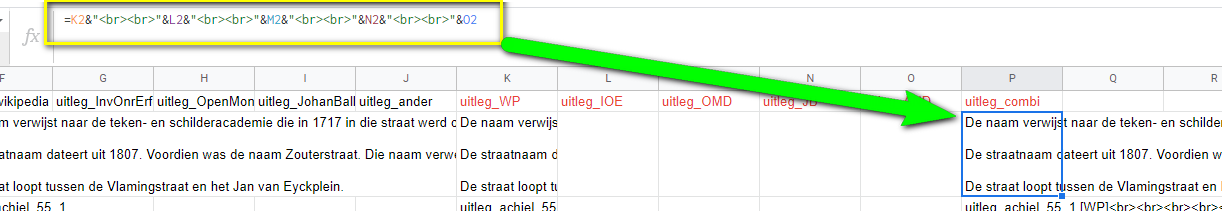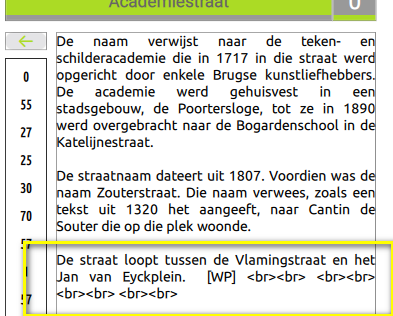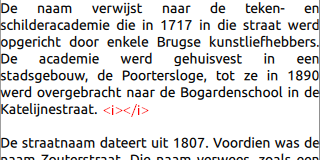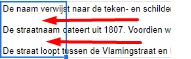Hi,
in my Google Sheet, I combined multiple text-columns to one, each text separated by
. (first image)
But in the text-widget, Flipabit displays this
instead of a (wanted) linebreak. (second image)
In the docs (Text - Flipabit) I read
should be supported.
So I think I’m doing something wrong 
Wim