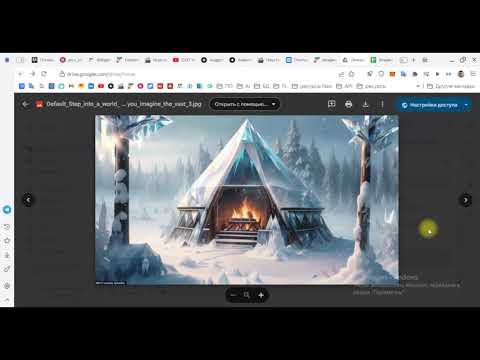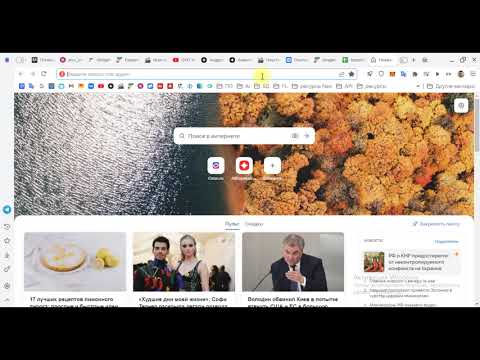Hi,
I am trying to learn making an app from your tutorial ( https://www.youtube.com/watch?v=z8QnsKRS9i0 ), with this google sheet
https://docs.google.com/spreadsheets/d/1VAdAEk_uQzCsvf9IHvU17C8359URNO-WIaSNzmUOrgU/edit?usp=sharing
No image is showing on app.
I tried to put link to image and image on google sheet but no success so far.
Please help.
В видео примере используется ссылка на общедоступное изображение.
Изображения в самой таблице не грузятся.
The video example uses a link to a publicly available image.
The images in the table itself do not load.
…and what is the solution ? How can I use images on creating app ?
None of tutorials ways work. One or two of images I use are stored in my google drive and shared to all.
I put in first cell image from freeimages.com… also not working.
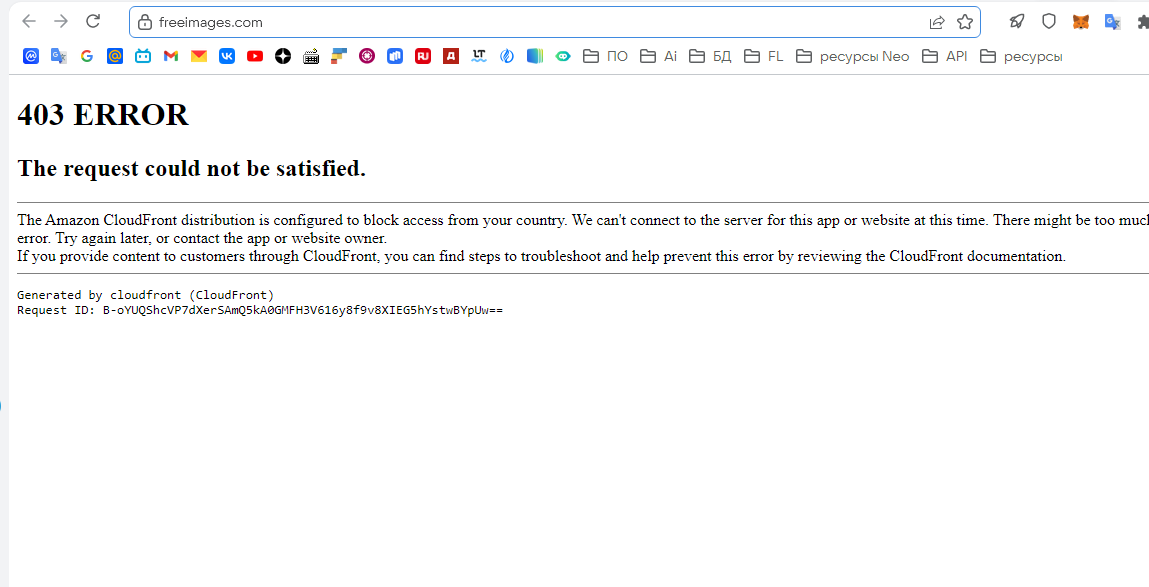
гугл диск не дает прямого доступа к изображению
Google Drive does not provide direct access to the image
Probably but what about images from my google drive ? I repeat what I say early, I tried with images from different location without success…
In this case please give me a image or link to a image that will work .
Seems that Flipabit needs some future rapairs because it has errors …
Maybe some people from development team could help me but from what I can see they are …missing…and for what reason I must pay for this software !?
I had the same issue here, but it is not a problem on flipabit. Its something related with Google Drive.
To solve this issue, follow these steps:
1 - When you copy the image address, it will look like this:
https://drive.google.com/file/d/ XXXXXXXXXXXXXX /view?usp=drive_link
2- Replace the link above with this one, where the “XXXX” content is found between d/ and /view on the first link.
https://drive.google.com/thumbnail?id= XXXXXXXXXXXXXXX
3- Instead of use the first link on your table, use the second one.