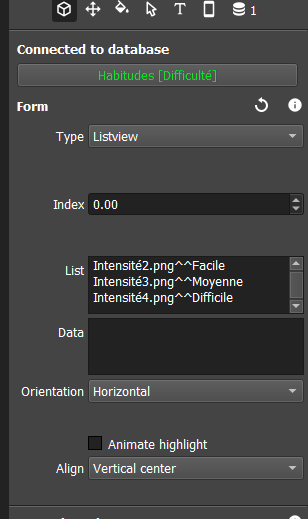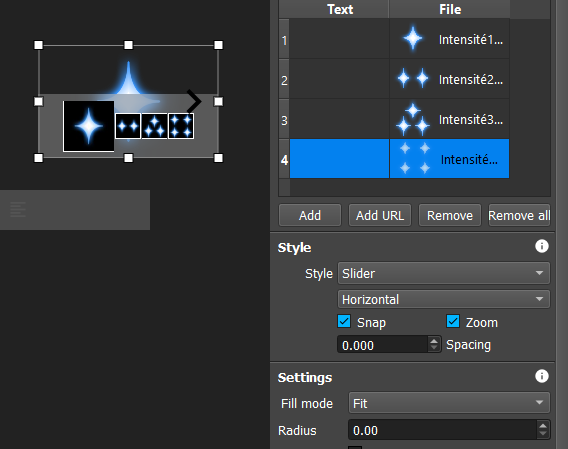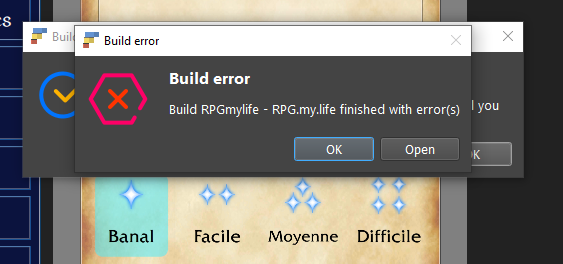Hello everyone,
I would like to create a four-options choice in my app (for difficulty) with corresponding icons. Of course, only one of the four possibilities can be chosen, so instead of creating four buttons and adding actions to unselect on when an other is pressed, I used the Listview control, and inside the “list” data I wrote :
Difficulty1.png^^Common
Difficulty2.png^^Easy
Difficulty3.png^^Middle
Difficulty4.png^^Hard
But when I try to build my app, it keeps failing (and it took me a very loooooong time to find out where that came from, because there is no error log !). Why ? What am I doing wrong ? And, how can I do for this problematic ?