Hi there,
As stated in the title, videos do not play when maximized or, occasionally, play once and not anymore.
I’am building a very plain presentation for a 4k touch screen monitor with image buttons that, when “released” maximize the corresponding video widget. Every single video widget has the action to “play” when maximized. Correct behaviour happens only one time and occasionally two or three times. After that, when maximized again I have a black widget. I also converted all the videos from WebM to Mp4, slightly lowering the quality (with a low bitrate) to increase performances, but nothing. All the videos are 4K UHD resolution at 30fps for best view on full screen. This is very frustrating.
I cannot share the .pma because it is over 2.9 Gb.
My system: 32gb Ram, Windows 10 pro (last update), Intel core i7, Nvidia Quadro T600, Flipabit (latest version).
And the editor preferences as is:
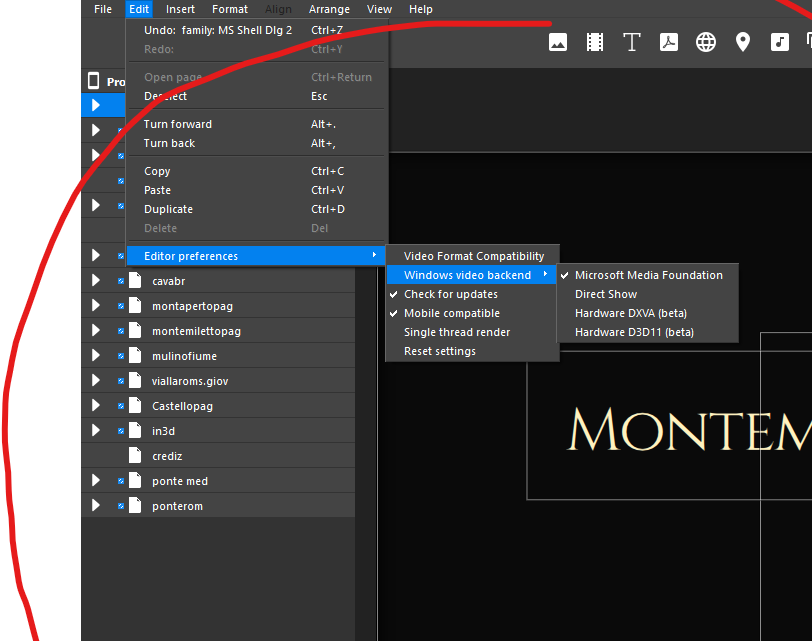
Thanks,
David