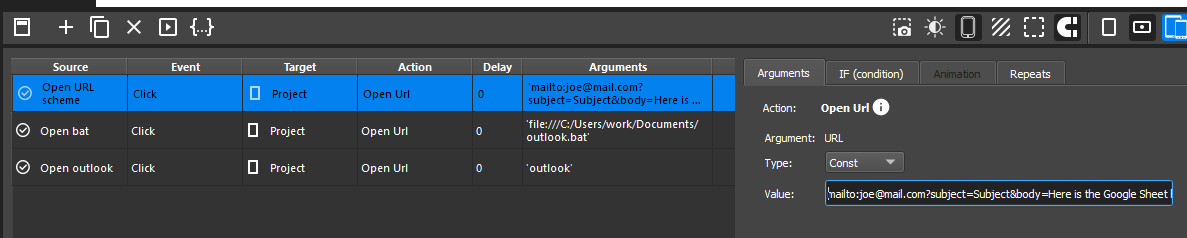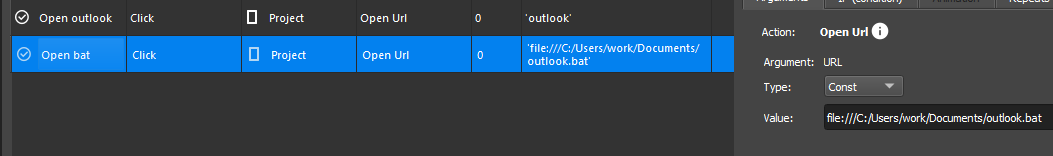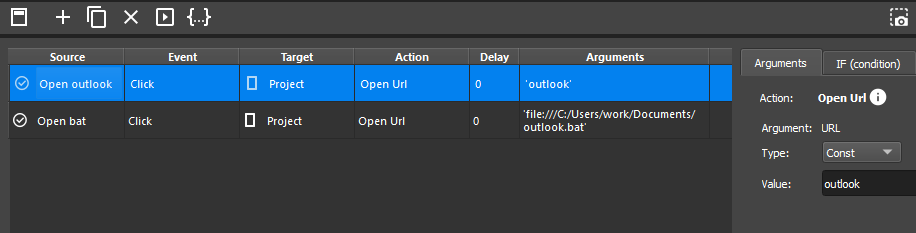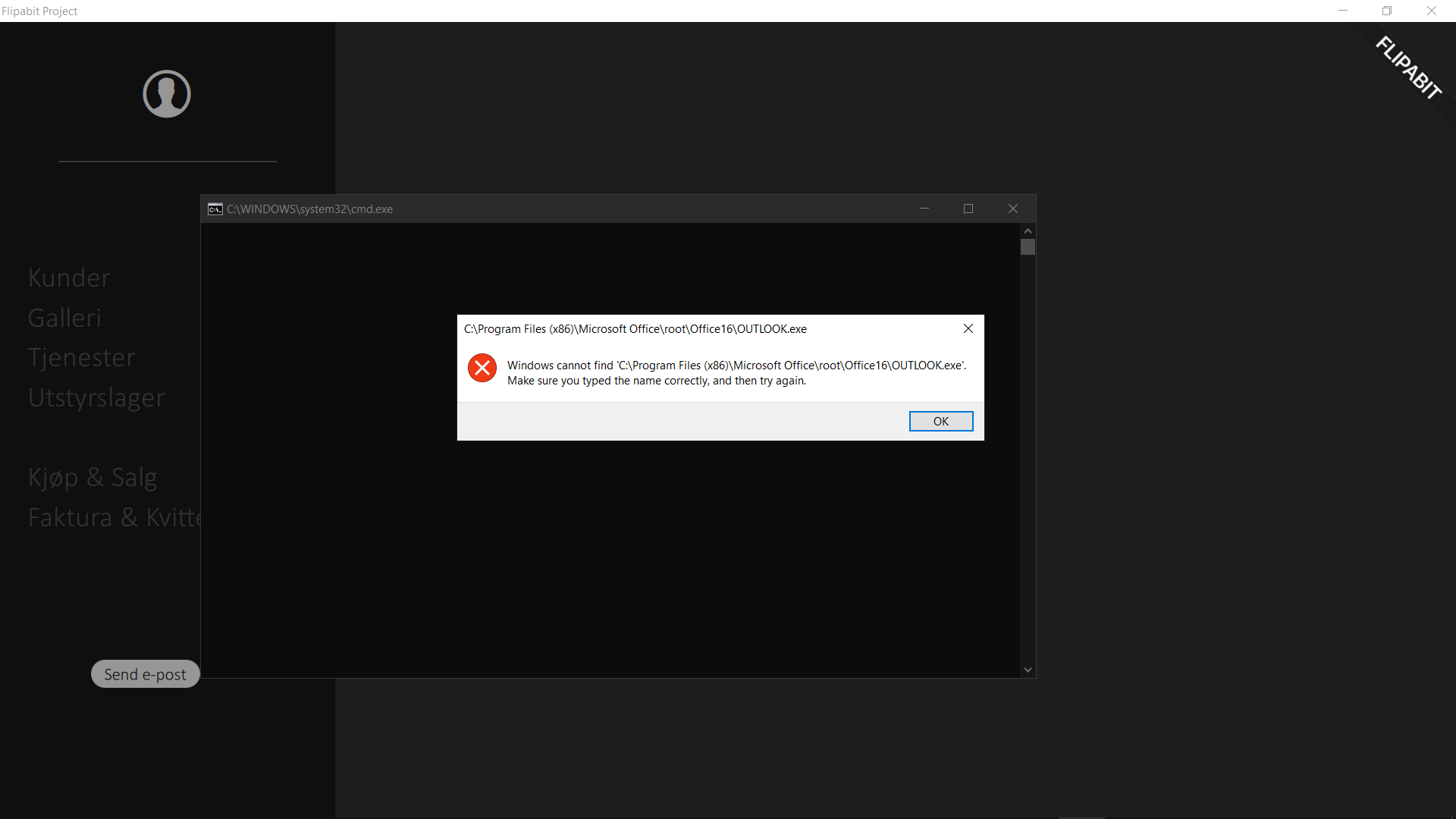Hi! 
I have created a button called Send e-mail, and what I want to do is this:
- I press the button.
- A bat(ch) file opens and launches Outlook.
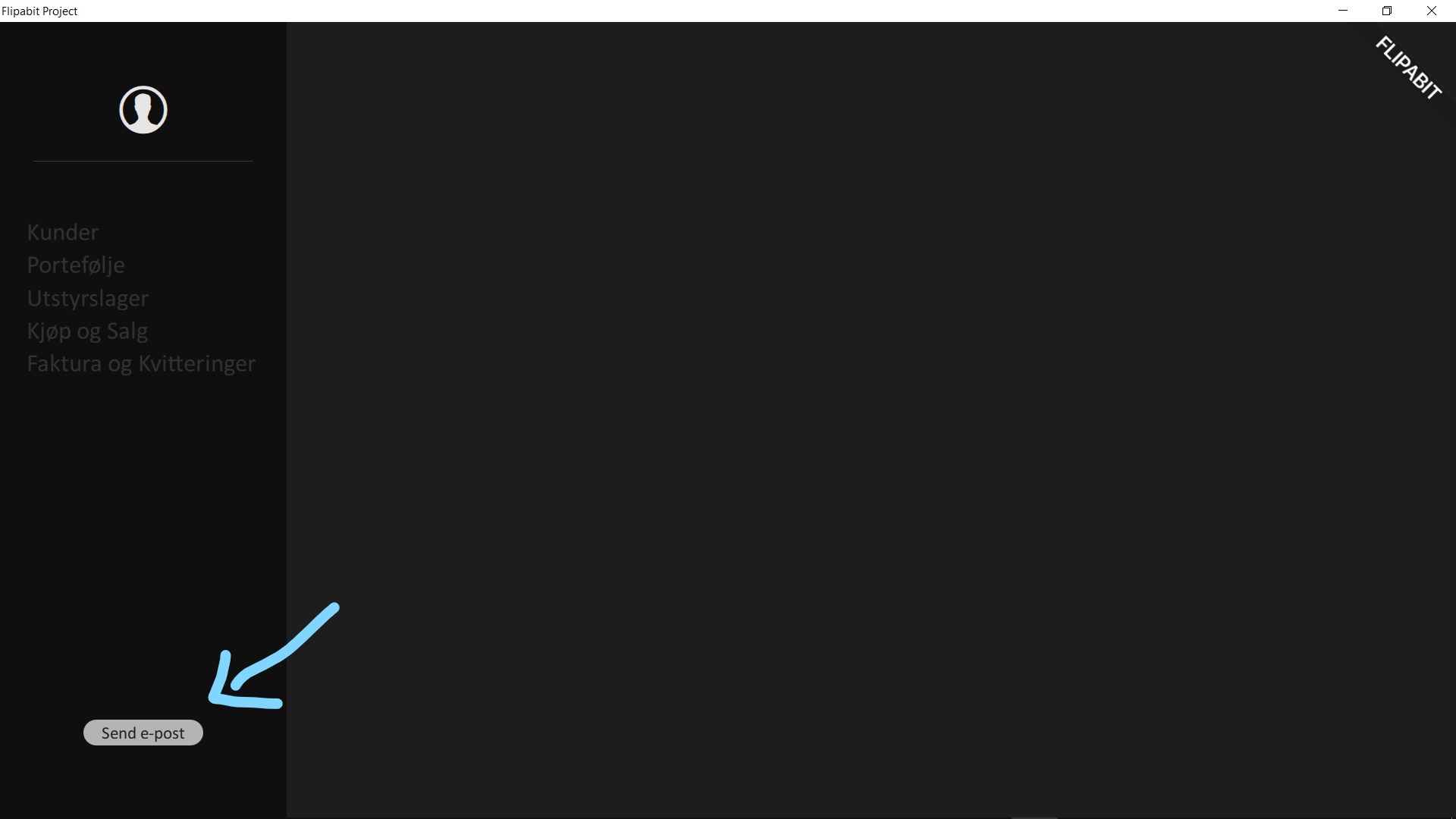
Here is an image of the button (it’s in Norwegian).
Here is the code inside the batch file:
@Start "Outlook" "%ProgramFiles%\Microsoft Office\root\Office16\OUTLOOK.exe"
I found another topic on this (I think), but I didn’t really understand it.
How to trigger an external application or script? - General Discussion - Flipabit Forum
(This is my first post here, so let me know if there’s anything I can do to improve my questions  )
)