I successfully put the app on the Google Play Store back in June. Now I am getting an error message that the app doesn’t adhere to Google Play Developer Program policies. After researching I found out that the SDK should be for Android 13 (soon to be 14) and the SDK should be 33+. I can’t find where I can fix that. I am assuming it is a flipabit issue. If not, let me know where I can change that. I was granted extra time to fix it.
this is the error message I am getting.
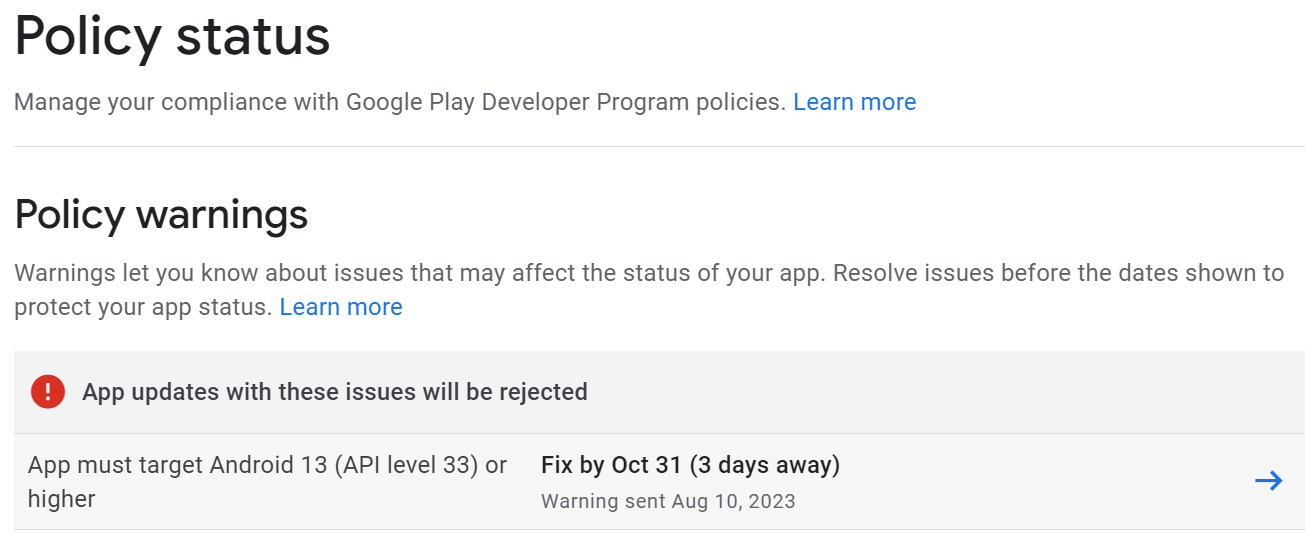
This was fixed about 2 months ago. You need to rebuild the application and upload it to Google Play.
This leads to my next problem. I get this error message when uploading the new build. I set it up in google console for google to set the keys.
"Your Android App Bundle is signed with the wrong key. Ensure that your App Bundle is signed with the correct signing key and try again. Your App Bundle is expected to be signed with the certificate with fingerprint:
SHA1: 23:E9:5D:E9:0D:0E:18:6A:B5:13:9D:5C:BC:7B:BA:8E:5C:A1:F6:23
but the certificate used to sign the App Bundle you uploaded has fingerprint:
SHA1: C0:01:29:12:5A:2E:C2:FA:74:C2:50:AE:21:DC:54:31:BB:80:66:FA"