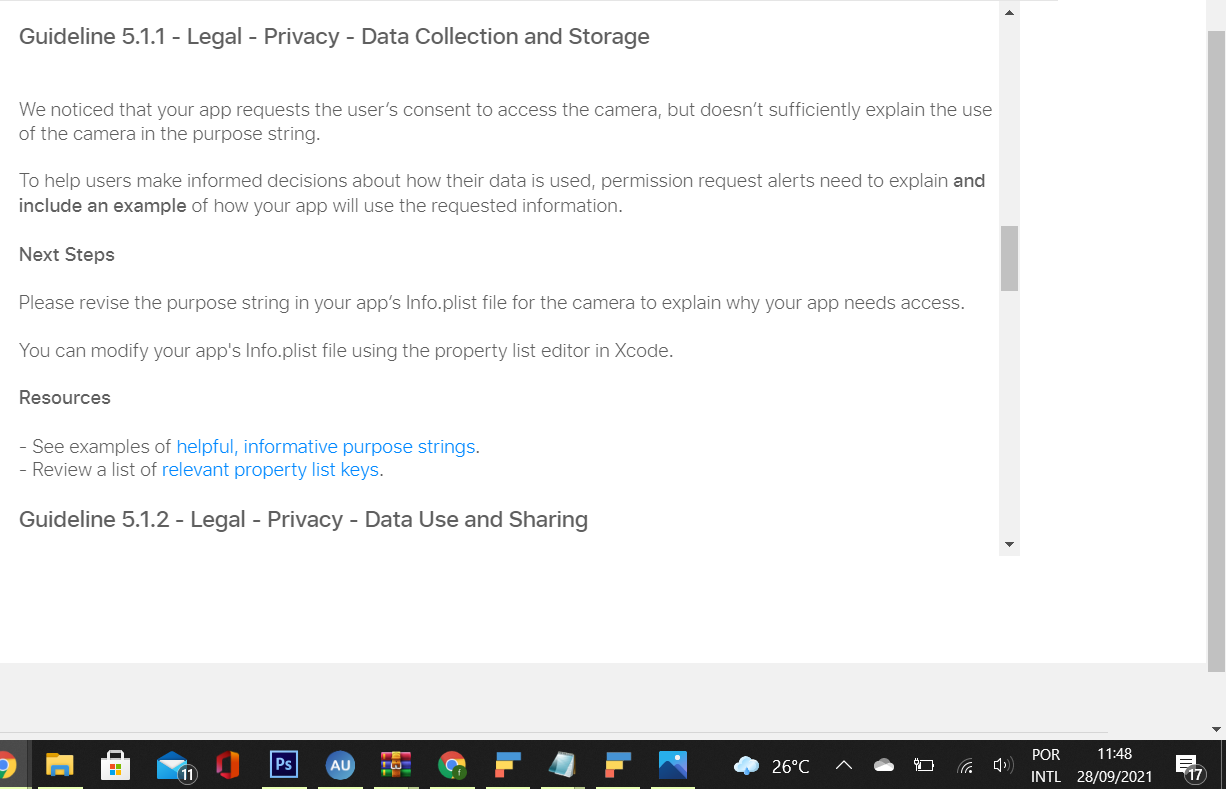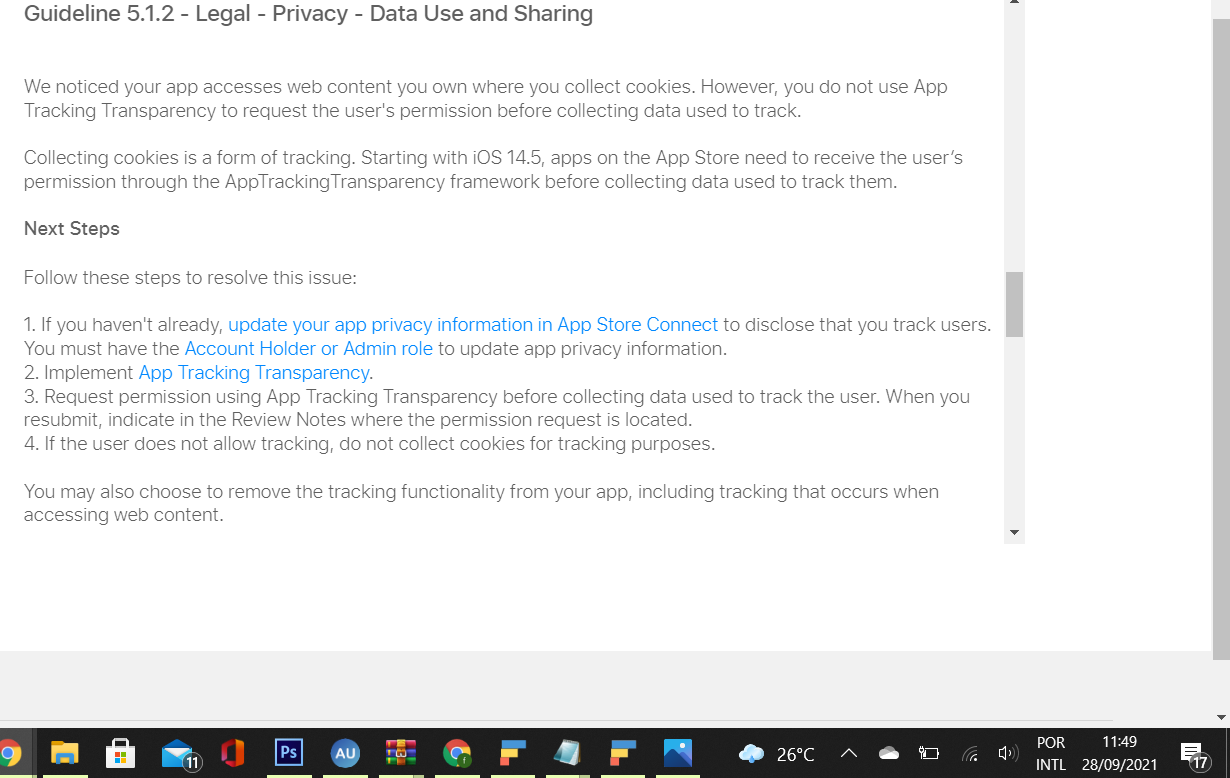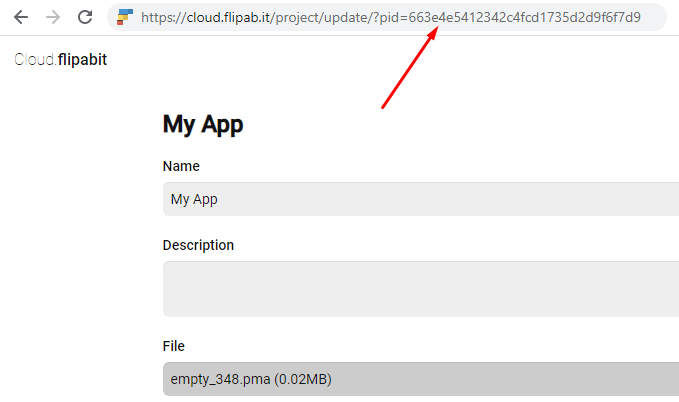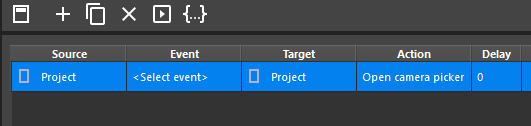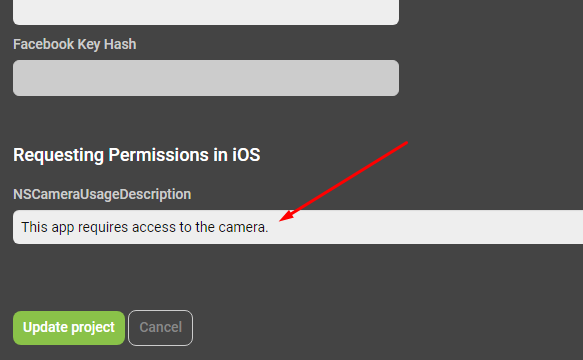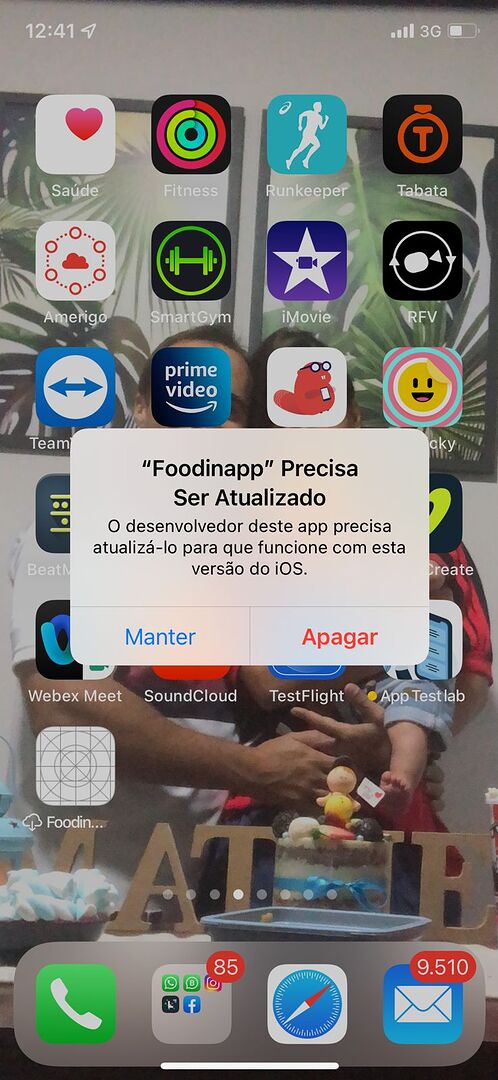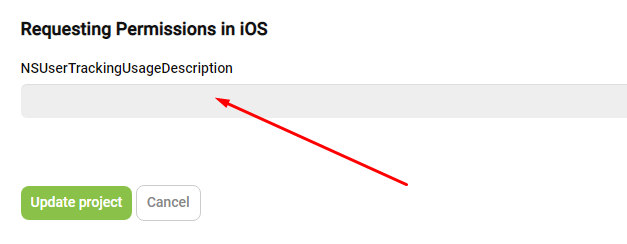I’m trying to publish my first app to the AppStore. It is an App that contains a webView that presents my WEB application. Unfortunately my App was rejected on the first attempt and among several observations the Apple team reported that my app requests use of the camera and that I did not justify such use. However, in my project there is no resource that uses the cell phone camera, I have not even identified this resource in the “sensors” tab inside the Flipabit program. Another thing is that they say that because my web application uses cookies I need to enable the App Tracking Transparency feature within the Project, but I don’t know how to do that.
I urgently need your help.