Hi,
I managed to open the camera, bind a button to capture the image but I can’t find how to save it in the drive or a gsheet table.
What would be the right action to use and how?
Thanks in advance
Hi,
I managed to open the camera, bind a button to capture the image but I can’t find how to save it in the drive or a gsheet table.
What would be the right action to use and how?
Thanks in advance
In order for an image to be available online, you need to upload it to the cloud. It can be your own Wordpress website, Firebase Cloud or Amazon AWS S3 storage. Then you can write a link to this image in a Google Sheet.
Thanks for your response but how can i write a captured image with the phone to the cloud ?
I have made button for captur but after what can i do to save in the cloud ?
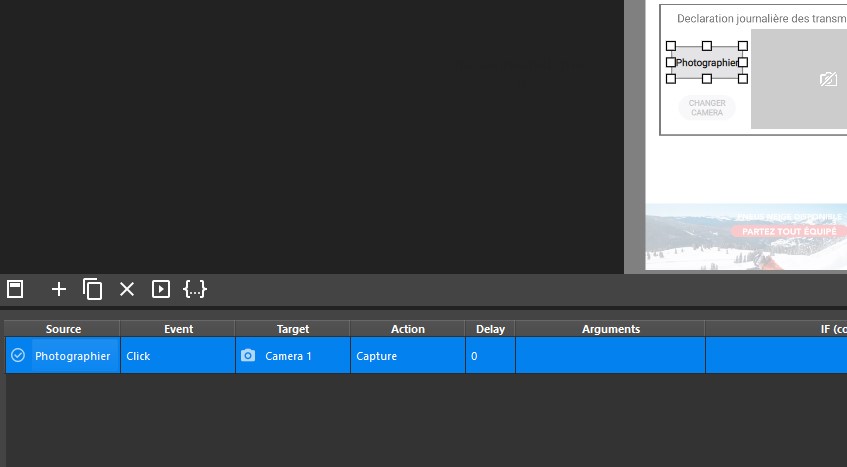
I have made button for captur or upload file but after what can i do to save in the cloud pixeldrain If there is an example “.flp” file try on the editor ? Knowing that the link api: url : link: API documentation ~ pixeldrain???