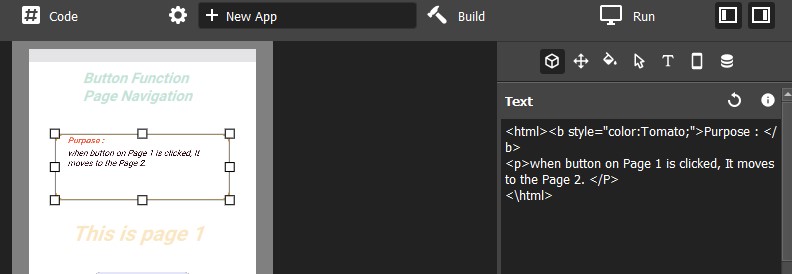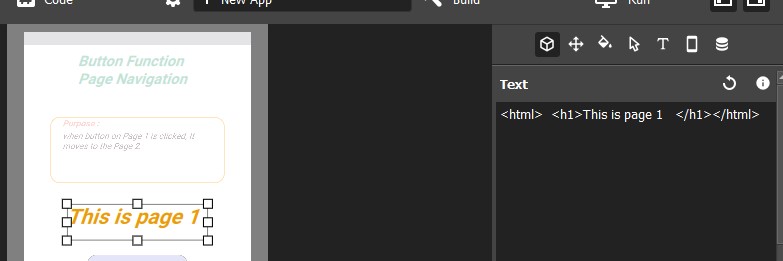Thanks a lot. Your input is much appreciated.
I’ve been quite busy and haven’t had ample time to respond to this.
Sadly however, this is not the solution to my issue. The explanation you provided in text and flp merely describes how HTML tags are applied, of which I’m quite aware.
But as I highlighted earlier, the HTML tags fail to render in a “Text Area” widget when the body of text is split into multiple paragraphs by line breaks. The tags only render on the first paragraph, but not on later paragraphs (e.g. bold tag doesn’t produce bold text on lower paragraphs).
However, when the line breaks are removed and the paragraphs are joined into one body of text, the HTML tags render normally across all sections.
Until a workable solution is provided I’ll be considering this as a bug requiring fixing, as I also focus on a work-around for the issue.
On a more particular side note, I’m of the suggestion that if you have tutorials you wish to share on the forum, you’d be better off posting them on a personal YouTube channel and then sharing the videos on the forum as a solution to questions or issues. Beyond just tutorials, this is the core aim of the forum.
Alternatively, if need be, you can make a single tutorial post and share your videos to that post regularly by updating it.
In this way, we can avoid re-populating the forum with only tutorials while several questions become lost down the line and ultimately unattended to.
Again, your input is much appreciated. Thanks.