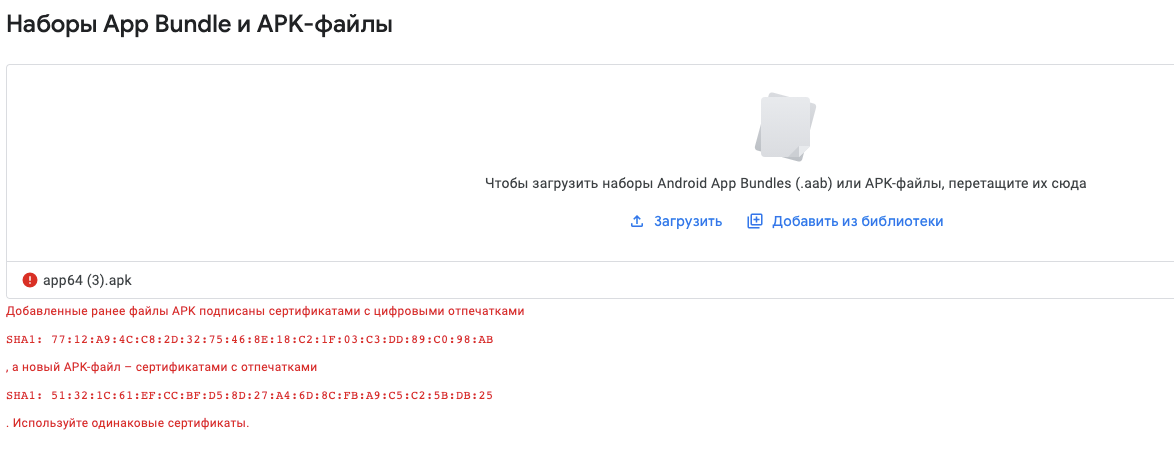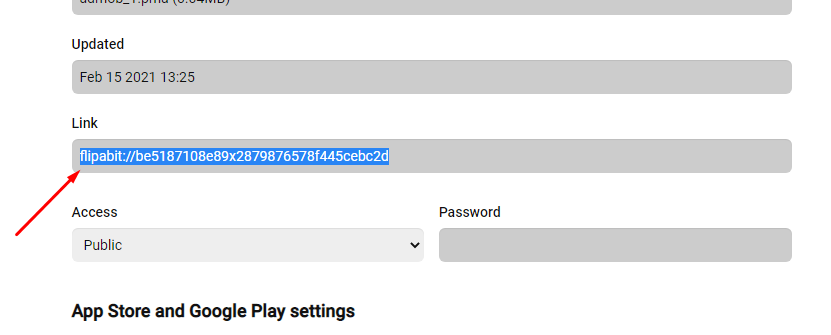Hey Flipabit.
I build a quick app, and I try to change like a new version in my Googleplay. But I get SHA1 error when I try upload a new version.
I uploaded google-service.json file in app info, but The SHA1 code in the app is different than in my Firebase.
Can you explain to me, how I can get a same SHA1 what is in my Firebase?
(sorry for question, but im new in Flipabit with Developer acc)
Thanks for answer…
Attila Gegeny