When loading a video .mp4 a thumbnail of the video is shown, it is a random frame.
I cannot find any switch to change this behaviour because it starts with this thumbnail for a short time and after video begins to play.
I have also generated a video with custom thumbnail, but program still decides itself what frame to show.
Is it possible in some way to hide this preview?
Hi, is there any possibilities to play a video without starting with thumbnail on the first frame?
You can do this using script:
- Select video widget
- Open Code Editor Ctrl+J
- Click Add new and paste the following code:
import QtQuick 2.5
Item {
Timer {
id: timer
running: true
repeat: true
interval: 50
onTriggered: {
if (contentUi.p_imageOutput_videoIcon !== undefined) {
if (contentUi.p_imageOutput_videoIcon.visible) {
contentUi.p_imageOutput_videoIcon.visible = false
timer.stop();
}
}
}
}
}
- Click Run code
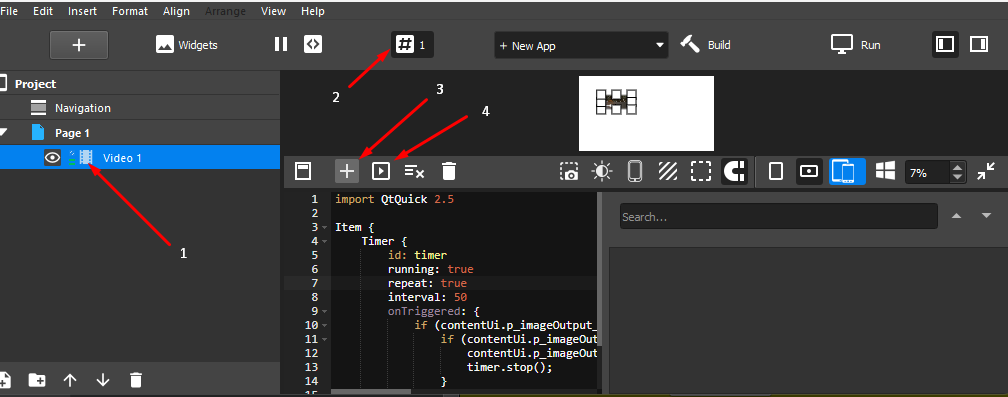
Great Michael,
it works good!
Thank You fo your help!
Flavio