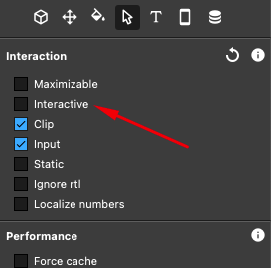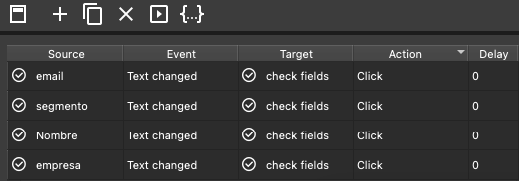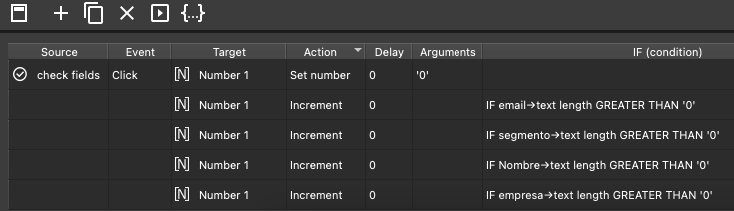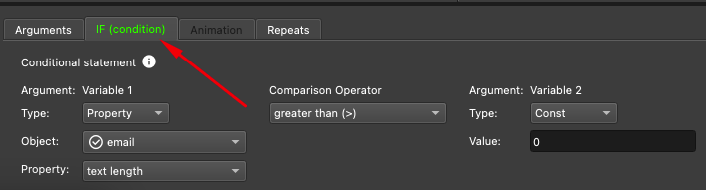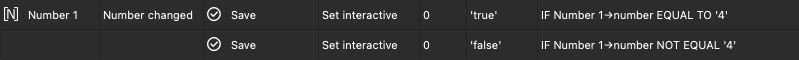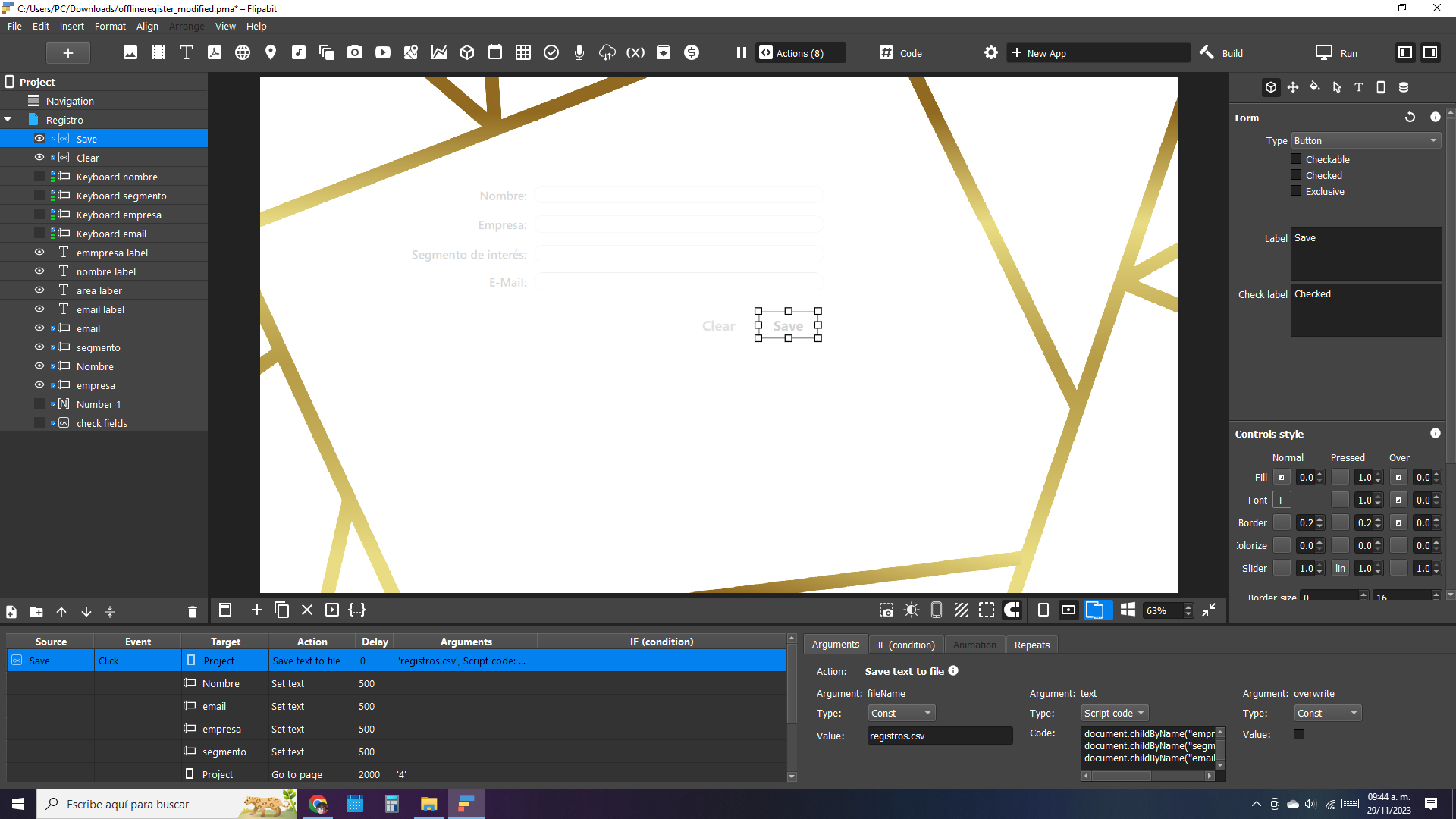One of the solutions is the following. When changing any text field, you need to check the text length of all text fields. If the text length is greater than 0 (this can be any length, not only 0), the numeric value (you can use the number widget for this) is increased by 1. If the number becomes 4 (the number of text fields), then the check has passed and you can enable the save button.
- Set Save button disabled by default
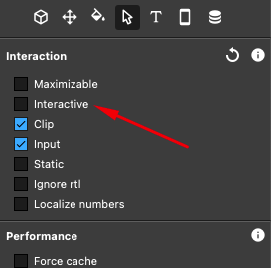
- Add a helper button widget for which the click will be simulated when the text changes
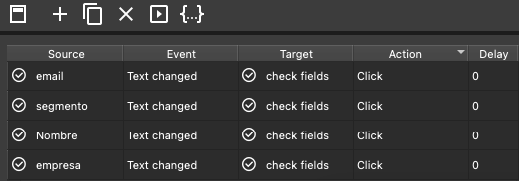
- When this button is clicked, you need first set the value of the numeric widget to 0, and then increase it by 1 if the text length is greater than 0.
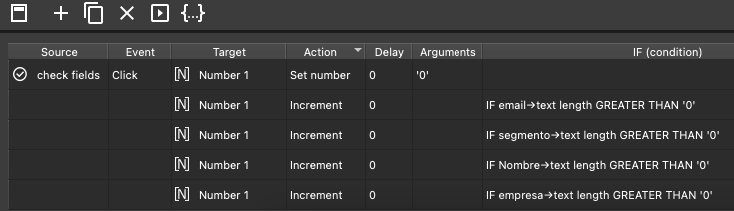
The condition is set on the corresponding tab of the action editor:
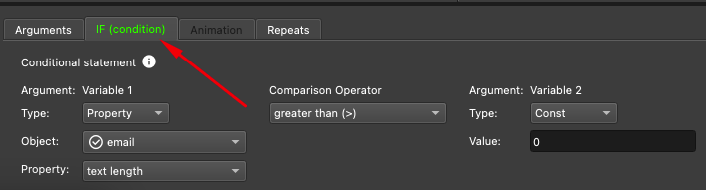
- Every time the number widget is changed, the save button is enabled if the number is equal to 4 or disabled if it is not equal to 4
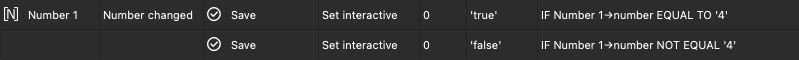
Here is the modified project offlineregister_modified.pma (221.0 KB)