I am making an app that should allow the user to click images from their phone camera and also pick images from their storage, name them and search for them inside the app via a search bar. I am done with the UI, but stuck on database… which database should I use for this purpose? (the app doesn’t require the user to sign in and all, it’s an offline app)
When you pick an image from your phone, it is copied to the application’s local folder.
You need to use a local table where to store the filename and any additional information.
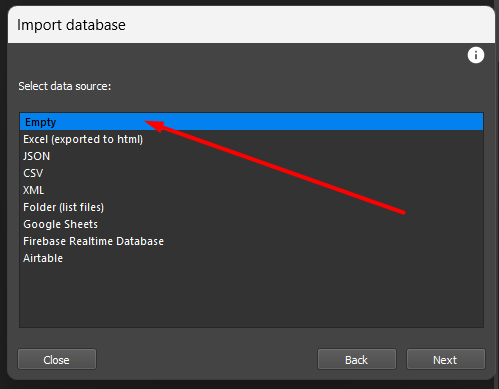
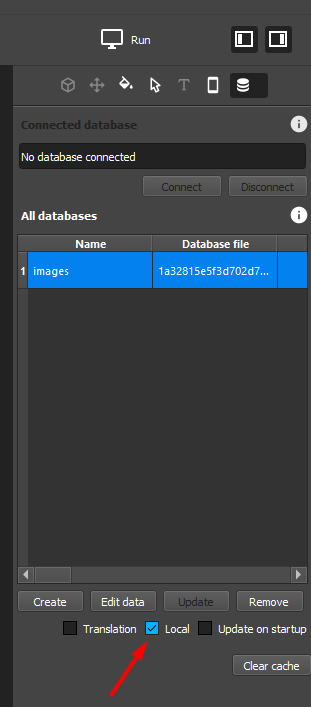
Check this example project image_db.pma (20.7 KB)
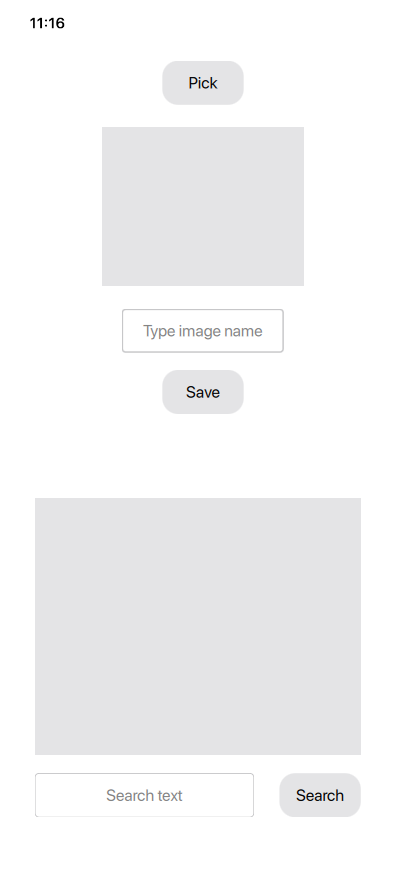
I can’t thank you enough Michael. Thank u so much for the reply and the pma file, it definitely cleared out a lot of my doubt.
Hello everyone,
Sorry for bringing up an old topic, but I’m still trying to handle the image insertion into my app. I’m currently using the “convert to base 64” option to save uploaded images into my app, combined with a local database.
My problem is that thoses images are then saved inside other databases according to the needs, wich makes my databases very big ! And, as i’m currently trying to create a save/load option to load those databases into other phones, thats not really handful !
So my question is : are the uploaded images really copied into the application’s local folder, as you say @Michael ? And if it is so, is there a way to store the link to the copied images (like in flipabit, with their names like “6bf86937.svg”) instead of the c://programfiles/etc link, wich causes images to disappear when I close the app ?
Because thats the main problem of the example project you proposed, @Michael : when I close the app, all the images are gone ! 
Thanks by advance.
Вы ни куда не денетесь от этой проблемы, база данных все равно будет расти, избежать серьезного объема можно только одним способом - изображения должны храниться удаленно
You can’t get away from this problem, the database will still grow, there is only one way to avoid a serious volume - the images must be stored remotely
Ok, thanks @Vladimir_PV for your answer. By remotly, what do you mean exactly ? Like, the images stay on the phone and I store the link to the image ? Like in the app proposed by @Michael ?
When I tried this app, the links were broken after closing the app. Is there an other way to do ?
Remotely means saved online instead of locally to avoid volume increase.
I was afraid to hear that. My app is designed to be used without internet connection. So long, I will keep with B64 conversion… Thanks all !