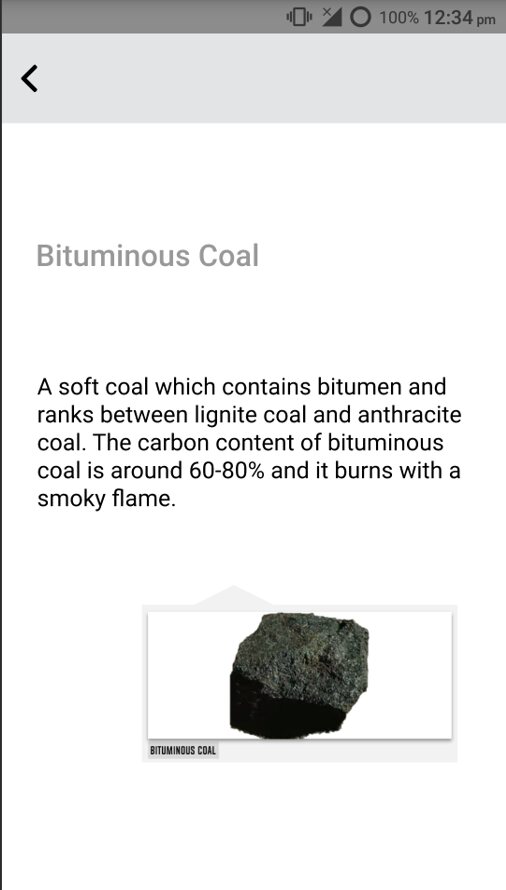Hello everyone,
My app is pretty much done now, but the most I create it, the most it slows down when installing on my phone. Ok, my phone isn’t the last Iphone with a big configuration, but still, is it normal when a page takes more than 30 secondes to load ? My UI isn’t that graphical, is it ?
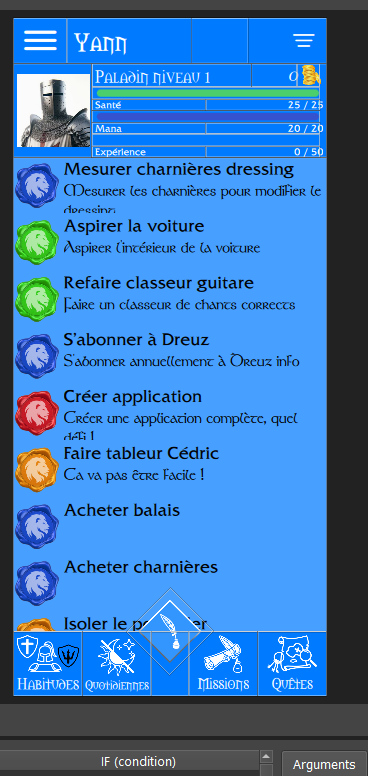
Even my old PC goes faster with flipabit. My app is that long to open that my phone shuts the screen off before it is fully opened if I don’t keep clicking on the screen… How can I make it faster ?
Thanks by advance