Hi,
I need to add some text input fields to a table. I see then that the database can be exported to a csv. can you please tell me where the csv file is saved.
thanks
Hi,
I need to add some text input fields to a table. I see then that the database can be exported to a csv. can you please tell me where the csv file is saved.
thanks
Hi,
When a table is being exported, it doesn’t mean as a file. It’s exported in the app and therefore you need an extra action to deal with the exported data. Like assigning it to another table or setting it as text to a text field or whatever you need.
In this example below I set the exported csv table to a text area.
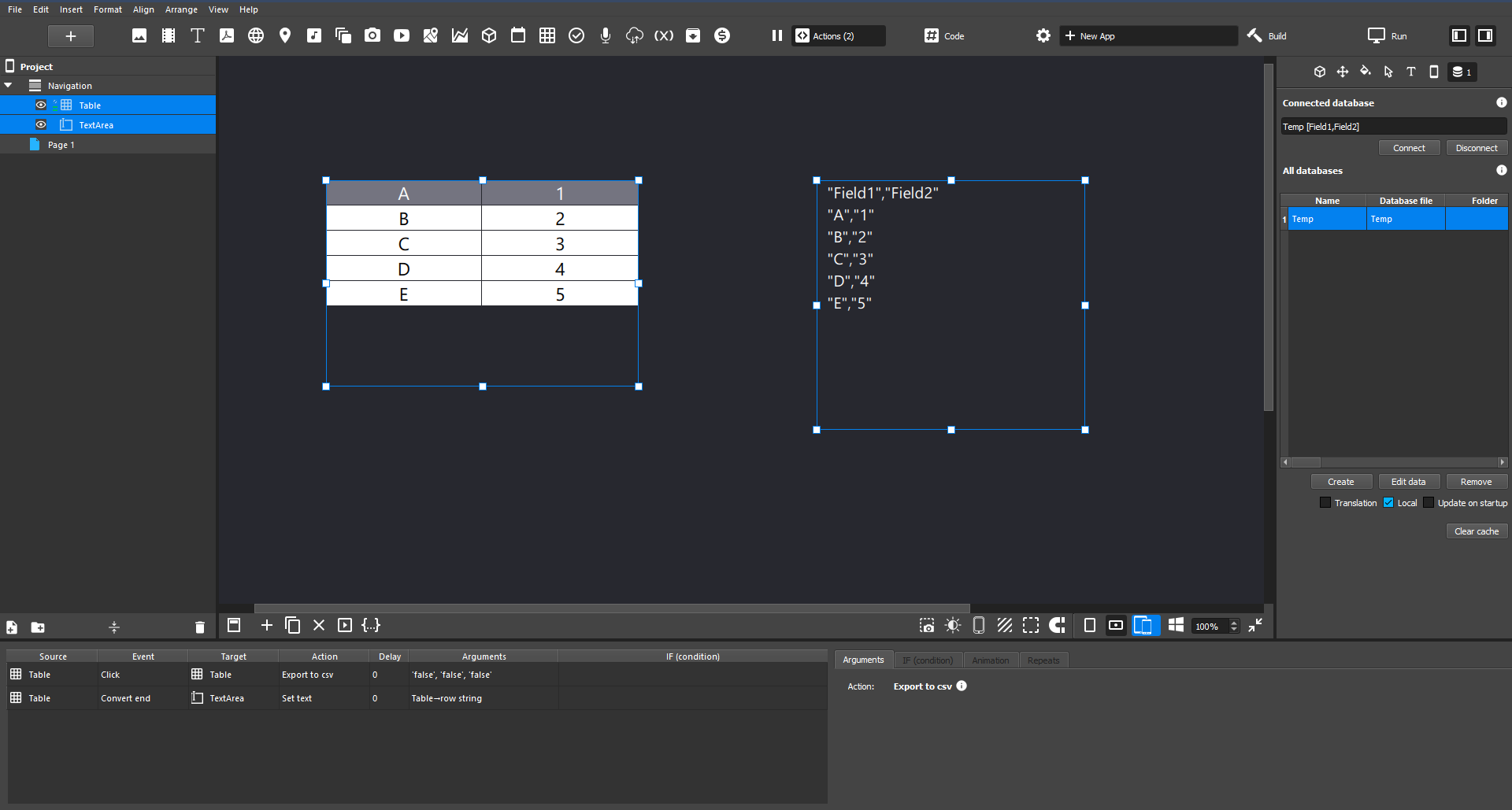
@Anessi thank you for the explanation, can you please let me know if there is a way to export a text fields from Flipabit into some external online spreadsheets like google sheets, airtable, etc. Currently none of the sytems in flipabit work (google sheets throws up a security error even when configured with sheet io api), airtable no longer uses api keys.
really need to get this part sorted as the app needs to be able to save form data somewhere external. the project is due in a couple of days.
thanks
@ melvynbr Online spreadsheets aren’t my field of expertise, this could be answered by team members. or check the forum if there are similar topics.
The document here says that the location of the CSV file is not specified when exporting a Flipabit table.
Flipabit does not currently support exporting to a specific folder. This functionality is being requested by users and may be implemented in a future version.