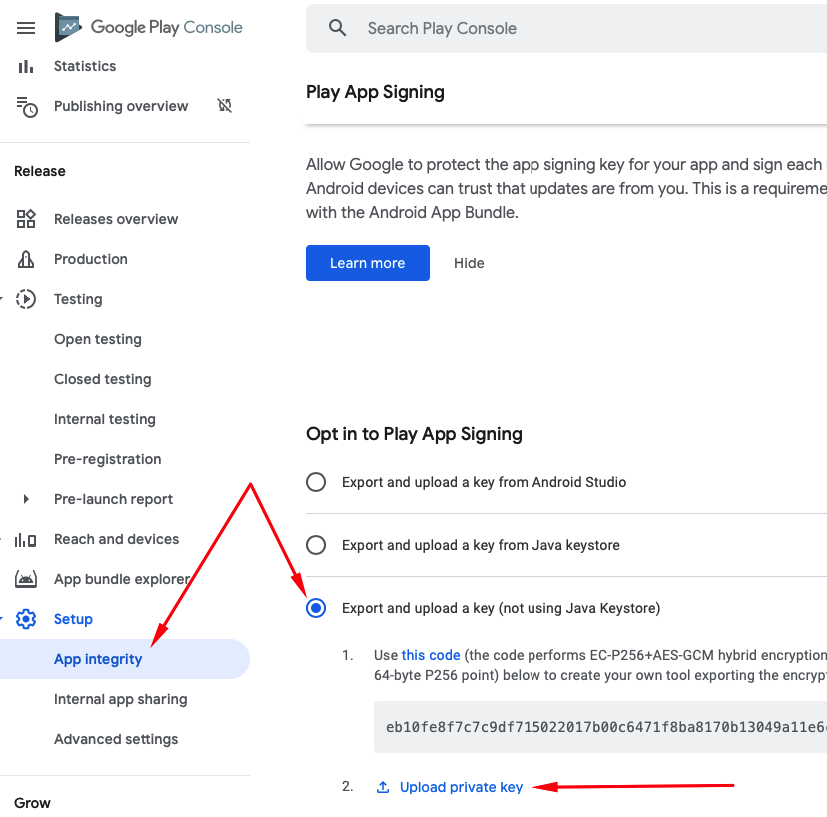Google Play Policies:
- New apps must target at least Android 11 (API level 30)
- New apps and games must publish with the Android App Bundle
From today, Android application is compiled into APK and AAB format and target Android 11 (API Level 30). APK is used for testing on the device. AAB is used to publish on the Google Play Store.
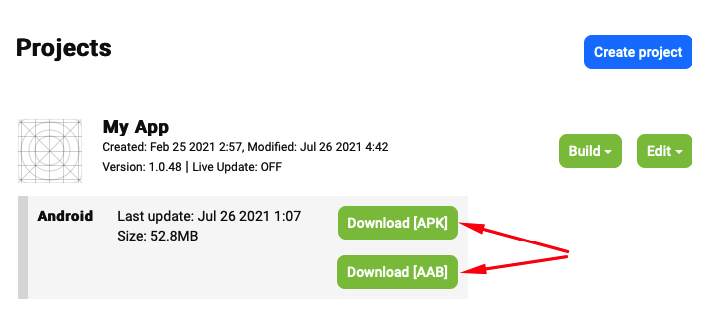
To upload AAB on Google Play Store:
- Build you app for Android
- Open project settings and download private key
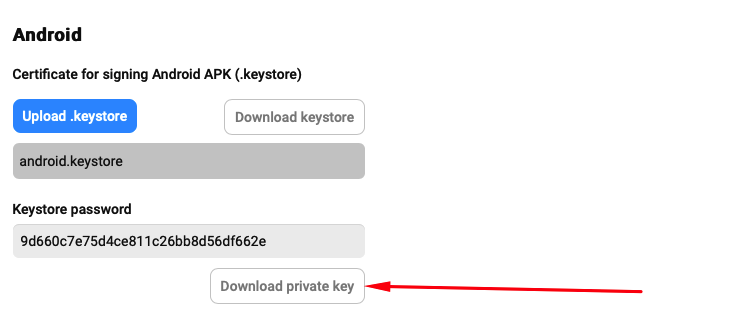
- On Google Play Store open App integrity page, select Export and upload a key and upload the file you downloaded in Step 2