Is it possible to export data to a csv file for instance. I would like to have the end user enter records and at some point, use a date query to find records and then have the app export the found set.
Thanks,
Dave
Is it possible to export data to a csv file for instance. I would like to have the end user enter records and at some point, use a date query to find records and then have the app export the found set.
Thanks,
Dave
This will be added in the next release which is currently being finalised. Export to JSON will also be added.
Any timeline on release date
Release date: October 2021
It’s easy to export single line in the current version. Or you need to export multiple lines at once?
Hi Michael the App will be designed around the forestry industry. Many log haulers have to record their loads and then submit them. Normally a recap is sufficient so that’s why I thought exporting numerous Rose at once would be beneficial. In a two-week. They might have 10 or 20 loads at the most. That would be each individual driver. It makes it easier than trying to take a sheet that has written numbers on it that are hard to read. I suppose I could have them email one load per day or two loads per day but then from the corporate side there are hundreds of emails perhaps
In the new version there will be synchronization with Google Sheets, you don’t even need to export the data manually. Or your application will be offline often?
Indeed I had thought about that. For sure Google Sheets could be the answer. Then there becomes the issue of different users. I’m not sure how Google Sheets handles the same app with different users. I suppose I could create a unique ID for each user that logs in and use that as a primary key when sorting records and filtering. Also yes because they do work in the bush and travel remotely there will always be the chance of offline usage. So capturing the data locally while offline and then synchronizing would be a cool idea


Поддержка экспорта в файл в произвольную папку важна во многих реализациях для разных сфер применения. Чаще всего там, где сотрудники мобильны и под мобильностью полразумевается перемещение междугороднее и между странами. Такой файл с данными позволяет легко синхронизировать сохранённые данные с основной базой данных после того, как сотрудник вернулся в онлайн. Причин, почему человек может быть офлайн несколько: вышел из зоны покрытия wi-fi, отсутсвие средств на мобильном счету, технические неполадки с радиопередатчиком/радиоприёмником мобильного устройства.
Я например, очень жду реализацию даннго функционала и мой проект до сих пор в разработке. Всё готово, осталось дождаться функции экспорта данных в произвольный каталог. 
P.S. К тому же имеется желание передавать данные без участия посредника в виде стороннего сервиса. 
To open or save table as excel sheet:
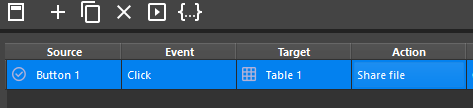
open_excel.pma (18.5 KB)
Currently it works for Android only.
Hi Michael, I set up a dummy screen, added some text, image, table (with data) and button. Added the share action to all elements. all but the table respond to the action. Are there some settings on the table I have to enable to allow it to be shared.
Dave
Are you test it on Android? Currently it works for Android only. You need to build your project. Companion app also doesn’t support it yet.
Ah, will do and report back.
Thanks
No the apk stops installing. Says app did not install. No other errors. I checked permissions to allow unsigned apps to install. Not sure what happened. do I have to fill out all the apk info. Im not using auth or firebase, nothing. Just one screen with a table and button.
Dave
This usually happens when there is no free space on the device.
Hi Michael, just checked. 78gb out of 128gb free. Must be something else.
It’s on internal storage, not on SD card, right?
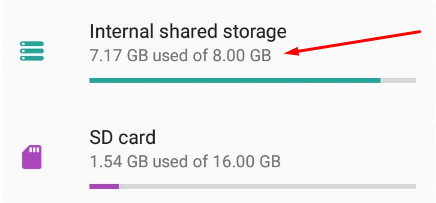
Which android version do you have?
Could you send the cloud link and .pma file to help@flipabit.dev
![]()
yes it is on internal. Android 11 - Aug 1/21.
link: sent
This works on Android 8. We will test it on Android 11. I’ll let you know.
The problem is described here: App not installing in Android 11 but works on previous versions
Sorry for the troubles.
Hi everyone, I installed the AAb converter. I have tried 3 times to get this to work. Converts everything great, but still not allowed to share table. Are there other avenues to pursue to send this data externally?
Dave