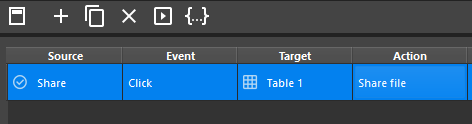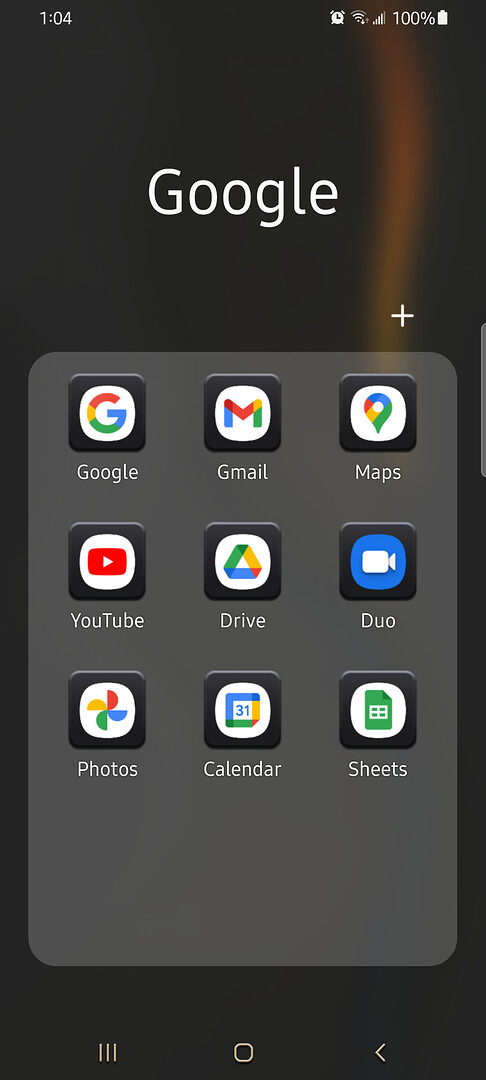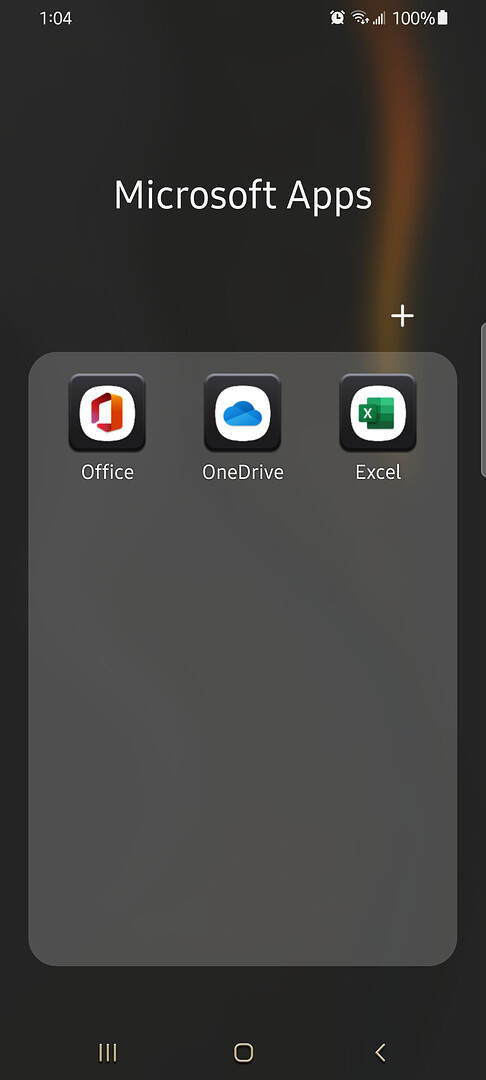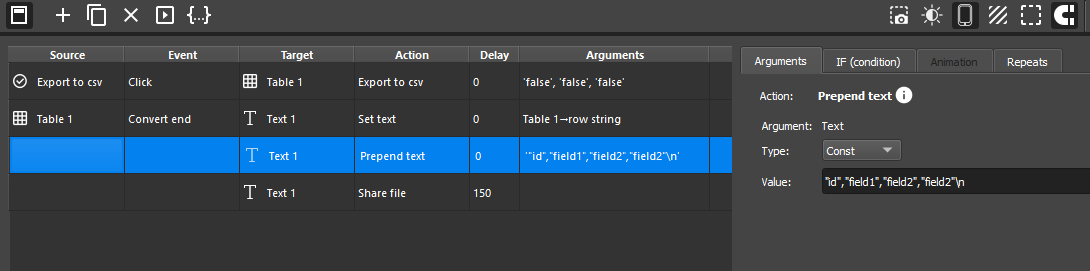This usually happens when there is no free space on the device.
Hi Michael, just checked. 78gb out of 128gb free. Must be something else.
It’s on internal storage, not on SD card, right?
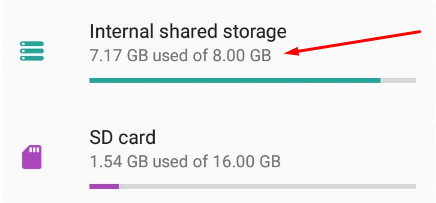
Which android version do you have?
Could you send the cloud link and .pma file to help@flipabit.dev
![]()
yes it is on internal. Android 11 - Aug 1/21.
link: sent
This works on Android 8. We will test it on Android 11. I’ll let you know.
The problem is described here: App not installing in Android 11 but works on previous versions
Sorry for the troubles.
Hi everyone, I installed the AAb converter. I have tried 3 times to get this to work. Converts everything great, but still not allowed to share table. Are there other avenues to pursue to send this data externally?
Dave
Do you have one of these apps installed on your device?
I used the pma supplied above for testing. Originally the table is setup as a list. I made it a table. Is it supposed displayed as a list
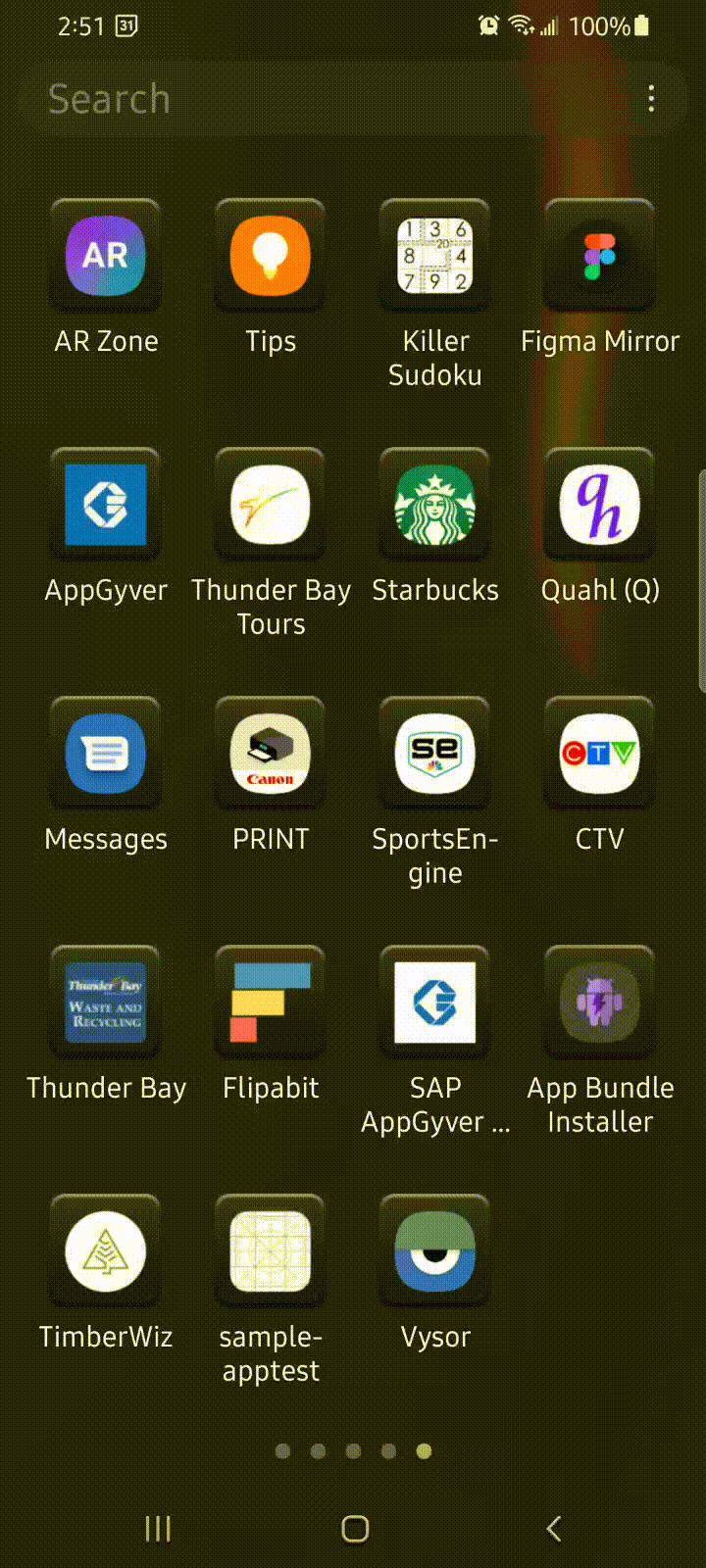
Would be nice to have this work. It is a very important part of the app. I’ve tried app permissions, setting default apps… no luck. This is a great product. I’m learning every day. I’m sure we can figure this out.
We have discovered a problem and are already working on fixing it.
That’s what we all like to hear. I’ll continue to work on the app. Again, great product. It would be advisable to get that comprehensive tutorial you mentioned in another post out. The product is very in-depth and some users, myself included could use some extra info.
Thanks,
Dave
Hi Michael, i decided after a long while to get back to this. I took over my father in laws accounting business…so i’ve been busy. Nonetheless, i just tried my app on my phone and it works seamless with the export feature. Just curious, it exports the data without headers. is it possible to include the headers in the file. It is a csv file.
Hi Michael. The solution works as a txt file not csv. Three things, it adds an extra apostrophe at the end on a new line, then adds no data. Thirdly, this produces a txt file. A text file opens in notepad on windows natively. A csv opens in Excel…what I need. It appears that the “Prepend text” step makes it a text file. This can be opened in Excel, but the end user would have to know how. Not a good idea. Can we keep the current csv format or even change its extension.
Correction: the trailing apostrophe is now gone. But still produces a txt file
Hello, does anyone have any ideas around this. I tried stripping the quotes but that didn’'t work either. The file must be a csv. I tried some things but to no avail.
This has been fixed in a new version that will be released soon. If you are on Windows I can send you a beta version.
Yes I am using windows. please forward the link.
Thanks
Hi Michael, can you please send along the ling to the beta version you mentioned.
Thanks
Here is the beta https://flipabit.s3.us-west-2.amazonaws.com/flipabit_2.4.1113.22.exe
You need to use Share file action for table